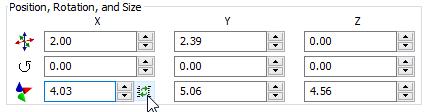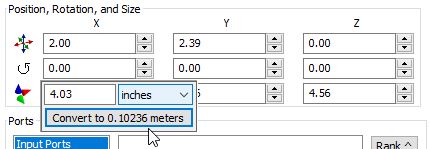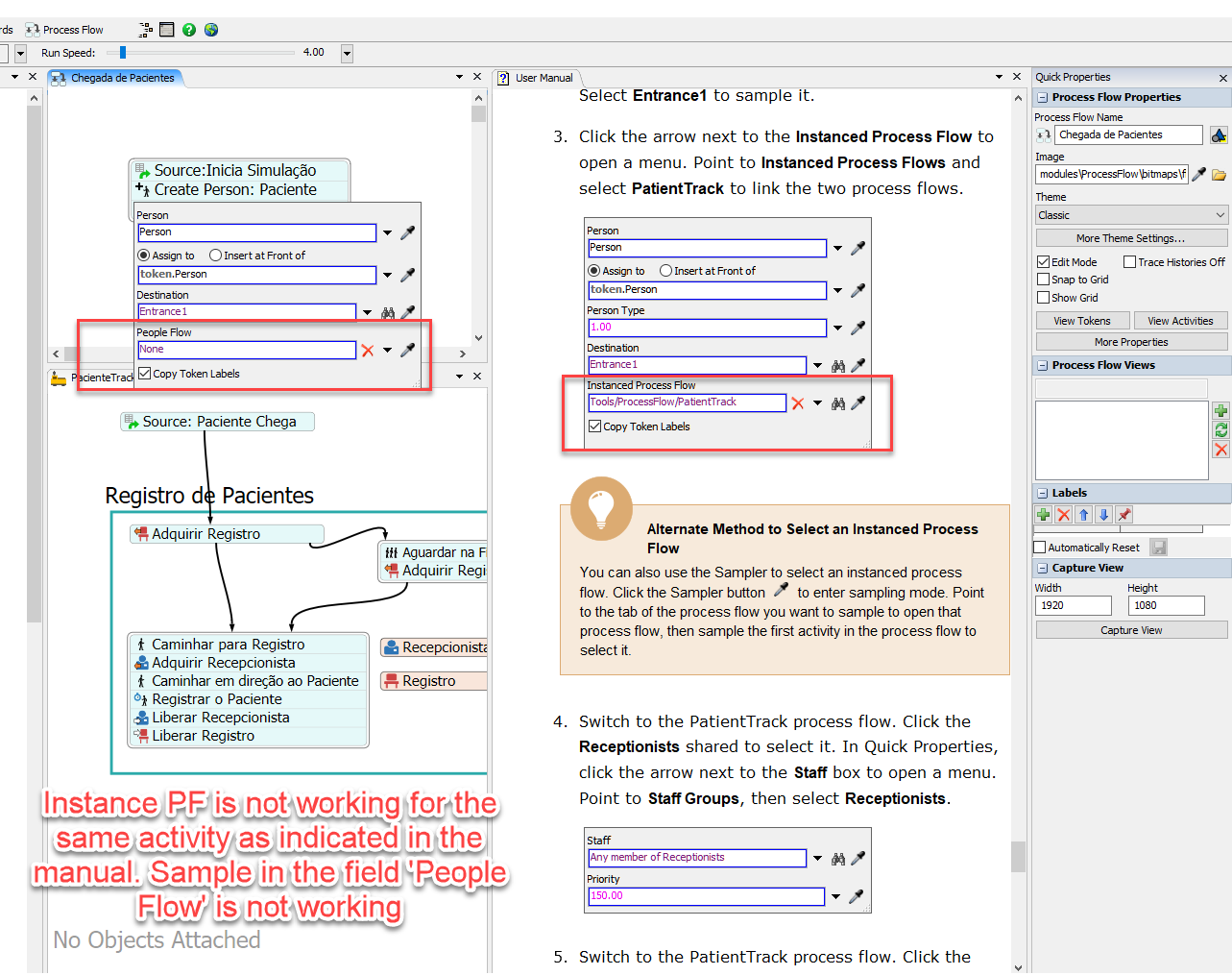FlexSim 2019 Beta is available. (Updated 21 December 2018)
To get the beta, log in to your account at www.flexsim.com, then go to the Downloads section, and click on More Versions. It will be at the top of the list.
If you have bug reports or other feedback on the software, please email dev@flexsim.com or create a new idea in the Development space.
Release Notes
- Added support for importing JT files.
- Added a way to directly animate 3D shapes with bones.
- Added a way to parent subcomponents to a bone on a 3D shape.
- Updated calculated tables and chart templates to be able to save their data during an experiment.
- Added support for SQL keywords UNION, UNION ALL, INTERSECT, and EXCEPT.
- Updated the time table's weekly and daily modes to use a graphical display.
- Improved the time table's user interface.
- Added options for stacking bars on a histogram and added more bar modes.
- Added a Column Sets feature to statistics collectors.
- Added more options for event listening in statistics collectors.
- Added an option to statistics collectors and calculated tables for object path display depth.
- Added an option to statistics collectors to stop tracking row values after specified events.
- Added an option to milestone collectors to start new entries on the next milestone.
- Added options to record more data in additional columns on a milestone collector.
- Added enable/disable right-click menu options to statistics collectors in the toolbox.
- Improved the performance of calculated tables in certain configurations.
- Fixed a bug with Always Leave Entries on List when reevaluating multiple back orders.
- Fixed a bug with color spilling from one mesh to another when using shape data overrides.
- Fixed scaling issues and a crashing bug when loading certain STEP and IGES files.
Process Flow
- Improved the Token.create() method to be able to create child tokens.
- Added a new Person Flow type of Process Flow.
- Fixed a bug with a resource connected to a global list deleting the list when the resource was in an instanced flow.
People
- Added a Process activity.
- Added a Remove Person activity.
- Added various activity sets to quickly create common groups of activities.
- Added a priority value to resource objects that is used for acquiring and preempting resources.
- Added advanced options to the Process activity for handling preemption.
- Added functionality for simulating shift schedules with time tables and down behaviors.
- Improved the UI for how people objects are added to groups.
AGV
- Improved control point selection on paths in the 3D view.
A*
- Added a way to draw a heat map based on a node's percentage of total traversals.
- Added a Two Way option to preferred paths and dividers.
- Added a Condition option to A* objects to optionally disable them under certain circumstances.
- Added a Mandatory Path object used for defining sets of paths where certain connected objects can travel.
- Updated the Barrier object to be able to specify patterns to determine how it affects the grid.
- Added a FlexScript API for A* objects and data.
Backwards Compatibility Note: the following changes may slightly change the way updated models behave.
- Fixed a bug with A* barriers blocking space larger than their actual size.