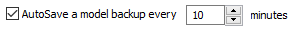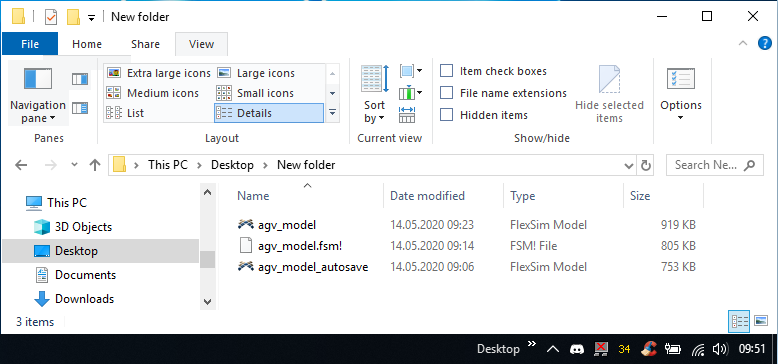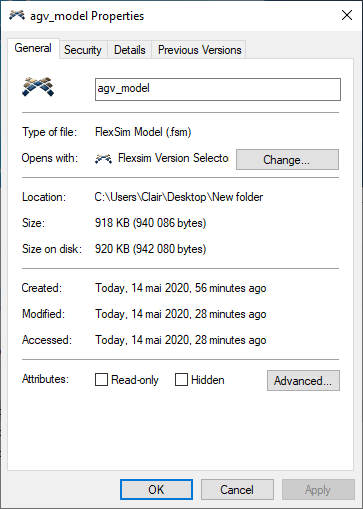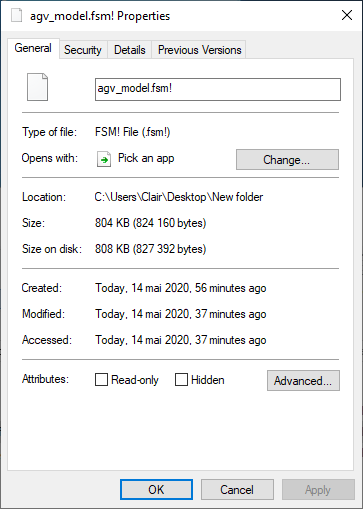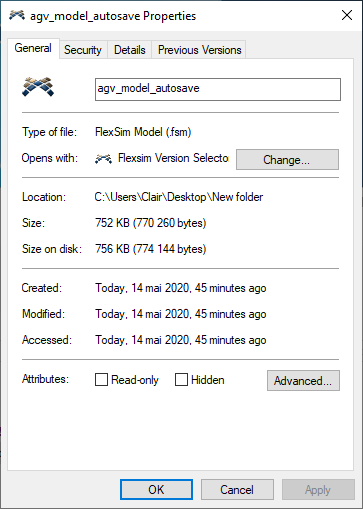Hi everyone,
I had a discussion with @Jordan Johnson recently and I also wanted to share with the distributors group some thoughts about the autosave feature:
Comment #1: there is no autosave if your model is in a run state every 10 minutes
When a user reads this checkbox, he thinks that FlexSim will "autosave a model backup every 10 minutes" exactly as it is written. But it does not.
As explained in the user manual:
"AutoSave will only save your model if it is reset and not running."
(https://docs.flexsim.com/en/20.1/Reference/GeneralModelSettings/GlobalPreferences/#environment)
Let's take an example: a user saves his model file at 10:00 am.
- The first autosave is scheduled at 10:10 am. The user starts building his model, then runs his model between 10:09 and 10:11. As at 10:10 am his model was running, there was actually no autosave.
- So the first autosave is postponed at 10:20 am. The user does some modifications in his model, then resets and runs his model between 10:19 and 10:21. As at 10:20 his model was running, there was actually no autosave.
- So the first autosave is postponed at 10:30 am. And so on...
So after 1 hour of work, a user could actually have no autosave of his model. And I already have seen this with some users. If FlexSim crashes, then the user looses his work since he forgot to regularly save his model. So he looks for the autosave file, but there is none, even after 1 hour. You might answer me that users are supposed to save their model more regularly, but if they would do so then there would be no need to have an autosave feature.
Idea: if the model is in a run state when the autosave is scheduled, the autosave should not be postponed in 10 minutes, but instead the autosave should be triggered at the next model reset.
Comment #2: there is no autosave if you save your model at intervalls less than 10 minutes
Let's take an example: a user saves his model file at 10:00 am.
- The first autosave is scheduled at 10:10 am. But the user saves his model at 10:09. So the first autosave is postponed at 10:19 am, there is no autosave at 10:10.
- Then the user saves his model at 10:18. So the first autosave is postponed at 10:28 am, there is no autosave at 10:19.
- And so on...
So after 1 hour of work, a user will also have no autosave file if he saves regularly his model. I am not shocked by this behaviour, but again when a user reads that FlexSim will "autosave a model backup every 10 minutes" , he thinks that FlexSim does autosave a model backup every 10 minutes as written on the checkbox. If saving the model postpones the next autosave, then the label of this checkbox should be more precise. And there should also be at least a tooltip on the checkbox and one more sentence in the user manual to explain that the autosave is postponed everytime the user saves his model.
I know that you are all experienced users and you save regularly your models. But I would be interested if you have already seen some of your users loosing their work, and then when looking for an autosave file there was none, or the autosave file was much older than 10 minutes.
Don't hesitate to add comments to this post.