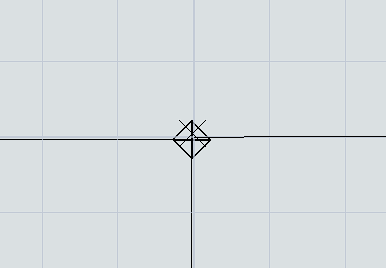AGV path line links, Control Point and cross points all should be able to be snap on and should be linked with each other like NetworkNode links?
Nuisances....
1) When copy the path lines including cross points to another area, the linked cross points are disconnected. I found the 'Refresh Path links' option to be added, but it's feature is not valid in almost case especially when copy the path lines and links and control points on the cross points.
2) Snap Threshold in General Tab of AGV Network Property.
It also looks like not valid. I set the value to 1. But it's not snap on.
The path line can't be drawn exactly connected. It's very cumbersome and takes long time to do it. I tried the path link to snap on 3D 1 meter grid. But it is not snap on the grid.
3) When zoom out the path lines, they looks like good links. But when zoom in, the links almost are disconnected.