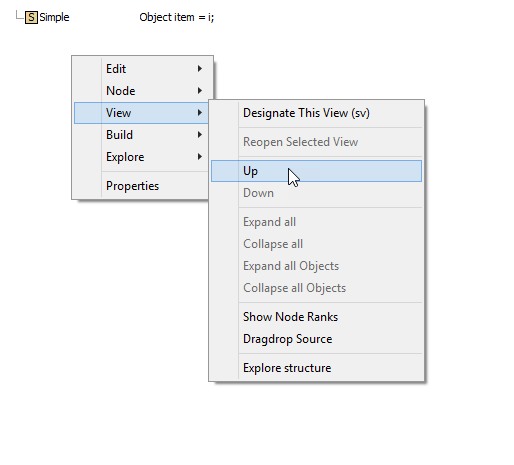When searching for text within the tree, the Find Results window currently shows which tree elements contain the search string. If there are many items in the tree however, it is difficult to find the node in the tree view to make changes to its parent. While right-clicking provides a "Explore Tree" option, it doesn't appear to allow changes to be made to parent nodes, unless the parent node is also listed separately in the find results and the user selects "Explore Tree" on that instead.
It would be very helpful if the user could click on a find result, and the tree view would update to show the tree element in question (expanding the tree, if needed, to do so). This could be a right-click option on the items in the Find Results list, or the left-click behavior. This approach would allow for parent nodes to be edited if desired.