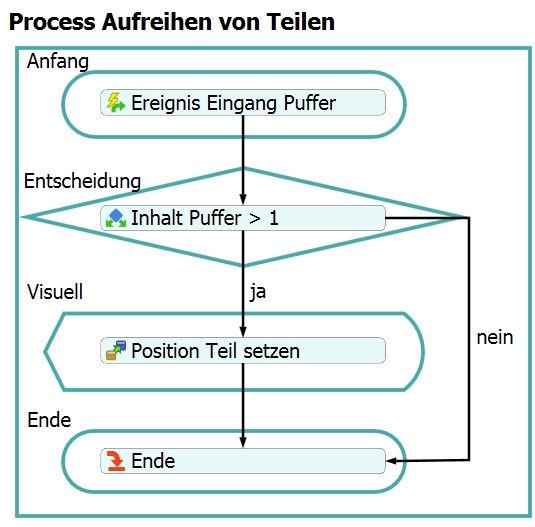For us it would be great if we could Export a View (or maybe a part or a whole) of Process Flow sheet.
A cool function would be to mark an area and export it (e.g. as .png). Also a function to export the whole Process Flow and the option what to show (like the "hide activitys on zoom") would be cool.
Let´s say we want to use it as documentation or as a base for discussion. Actually we always create a Flowchart in other Software (like Visio). Discuss this with our client, transfer it to FlexSim, try it out. Make changes in FlexSim, have to make these changes in Visio, discuss it again and so on.
Does anybody else need this?
Update 23rd Feb: the result of the discussion below in the comments is, that a vector based save Option would be gorgeous.