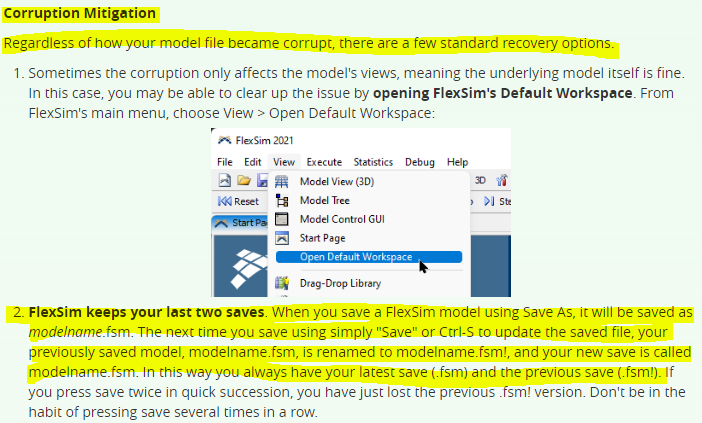FlexSim 2022 Update 2 beta is not yet publicly available, but I had the opportunity to review the release notes. Among these notes, it is listed:
• Removed saving of .fsm! files.
I think it's a bad idea to remove saving of .fsm! files. In tech support with our customers, sometimes the .fsm! file was the only recovery solution. For example when both the model file and the autosave file are corrupted, having access to the previous save with the .fsm! file is very helpful.
This recovery option is actually listed by @Ben Wilson in this excellent post about corruption mitigation:
https://answers.flexsim.com/questions/27522/my-model-wont-openmy-model-is-emptymy-model-crashe.html
If you want to keep saving of .fsm! files in the next release, please vote on this post.