Hi,
This relates to this question.
When creating process flows and writing code in the triggers I can easily find e.g. where I have used a certain user command by using the standard search from the quick properties of the model tree.
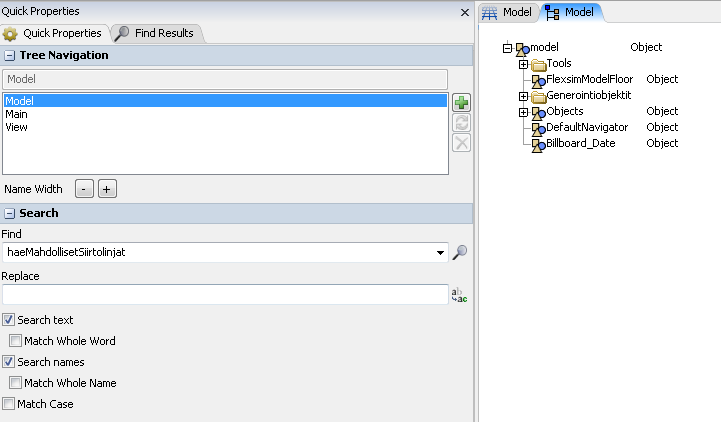
Then when I have the search results I can access the code or the model tree for a certain node with the right click option (or code with double click).
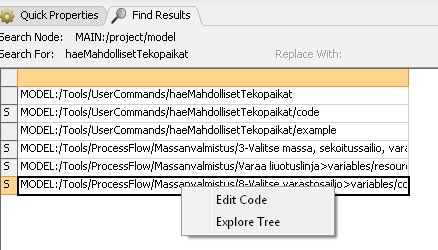
In process flow it easily happens that I have code nodes that have similar names, but do different things. Therefore I would like to be able to find the activity in process flow that contains the code that I found in the search. Unless the activities have unique names it is hard to know what activity we are looking at here.
Would it be possible to add a right-click option here for highlighting and/or centering on the activity where the found code is located? It could be the same functionality as when going from the quick properties of the process flow and then "View activity" and clicking on the binoculars.
Thanks!
Axel
