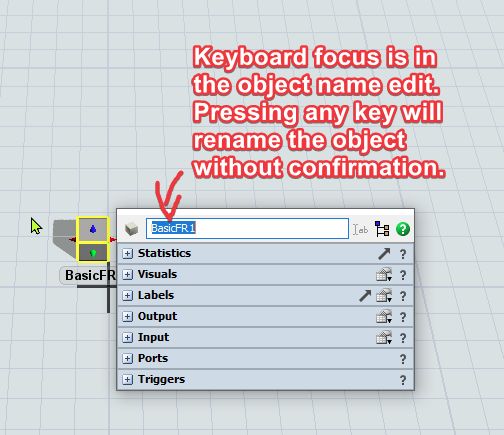
The new properties popup makes it way to easy to accidentally rename objects. Users who prefer to reference their objects by name are very likely to unintentionally break their models while changing their parameters. And not notice.
Also, object settings are changed more frequently than their names. So it's better to optimize time to access to other setting sections (like "Labels", "Output", etc). If the focus stayed outside of the name control, it would allow to implement keyboard shortcuts to jump to a specific section and navigate to its controls.
Suggestions:
- either don't set keyboard focus to object's name
- or display this control read-only until the rename button is pressed (or F2)
