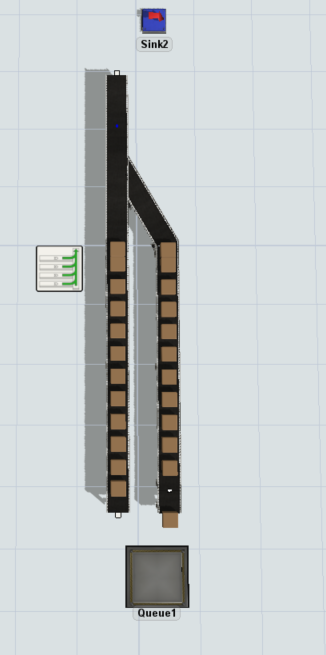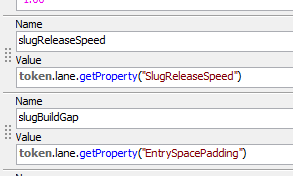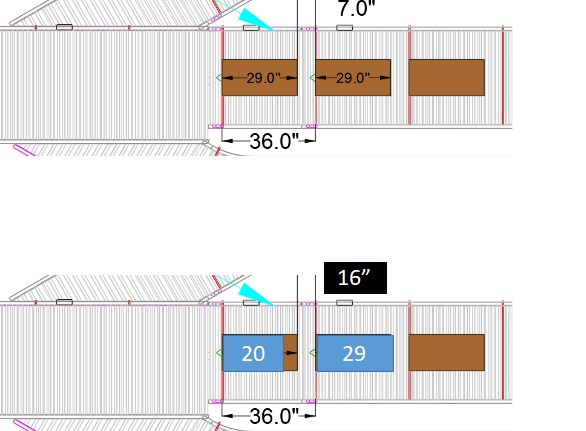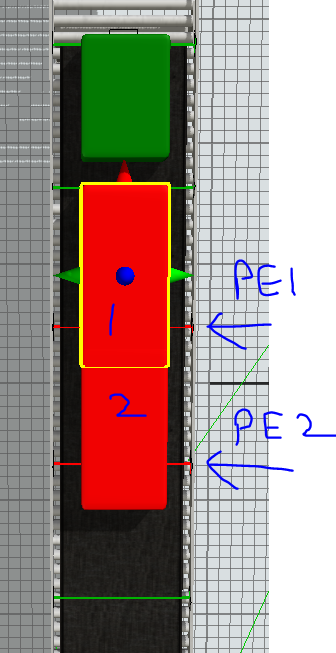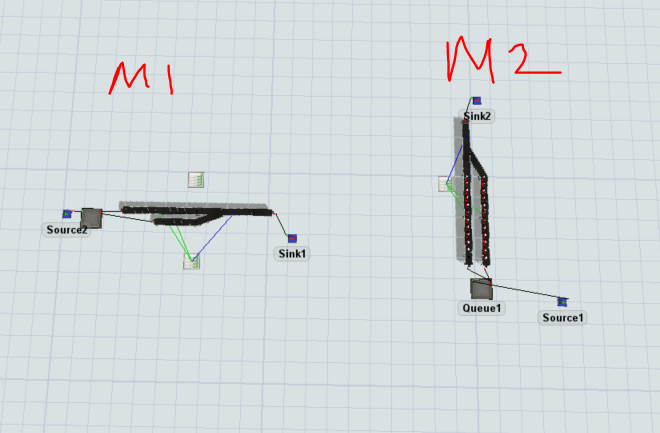
M1 is just a test merge, M2 is what I want to do.
M1/M2 -> When I try to connect merge controller with the process flow, I get the following error:
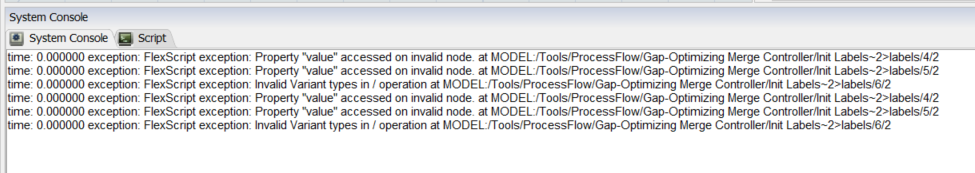
The merge (M1) works perfectly with merge controller 3.
M2 -> I want to have a slug build where the items are stopping with gaps (see below image). The slug readiness should be based on item count. the slug build doesn't seem to work in this case. Am i missing something?
Model: TNS_3_1_Merge_v1_4.fsm