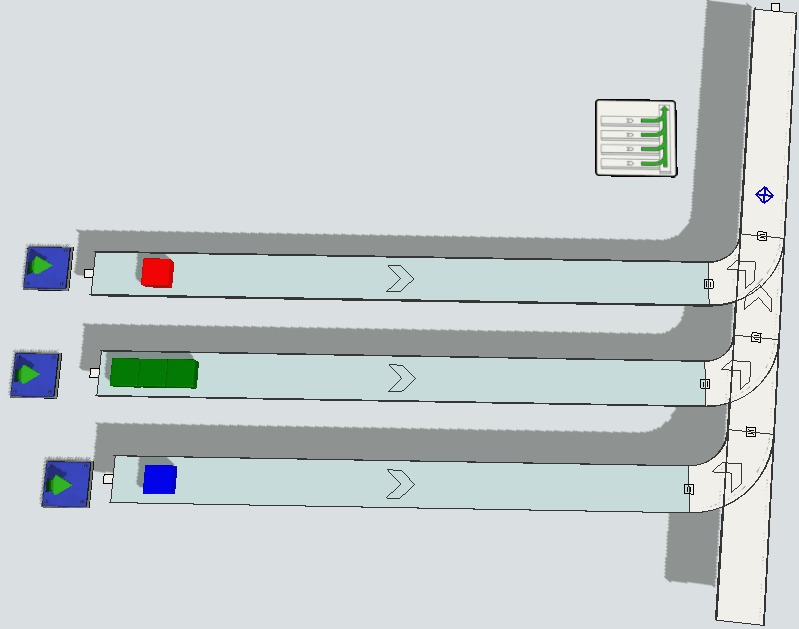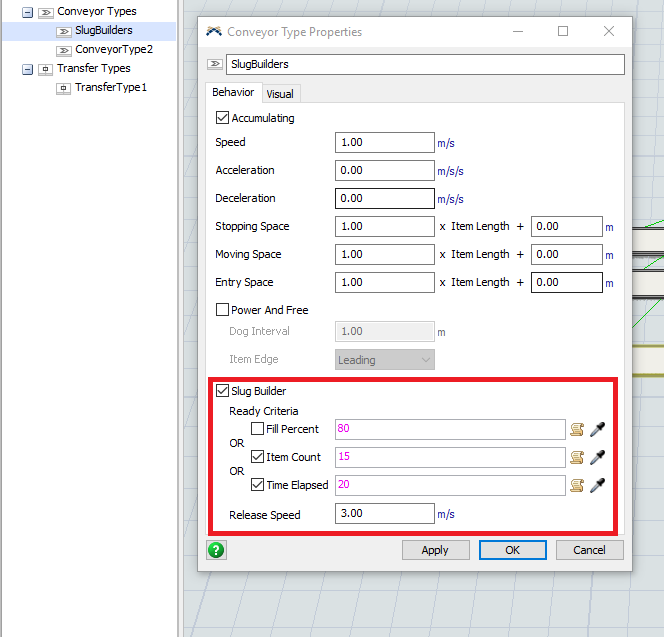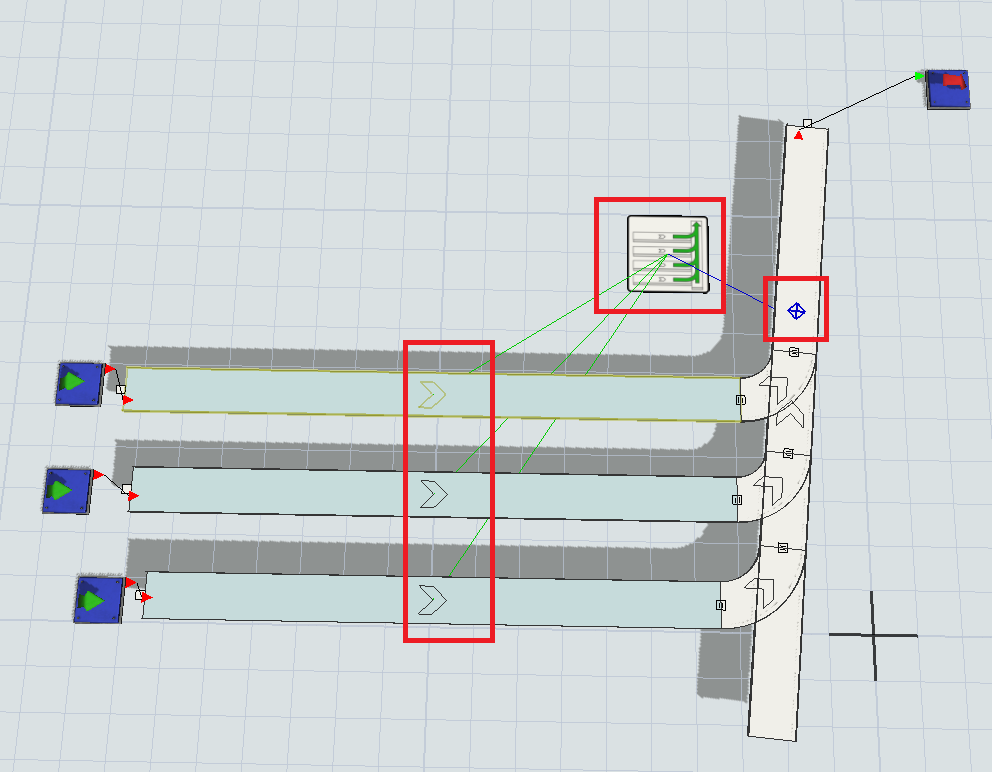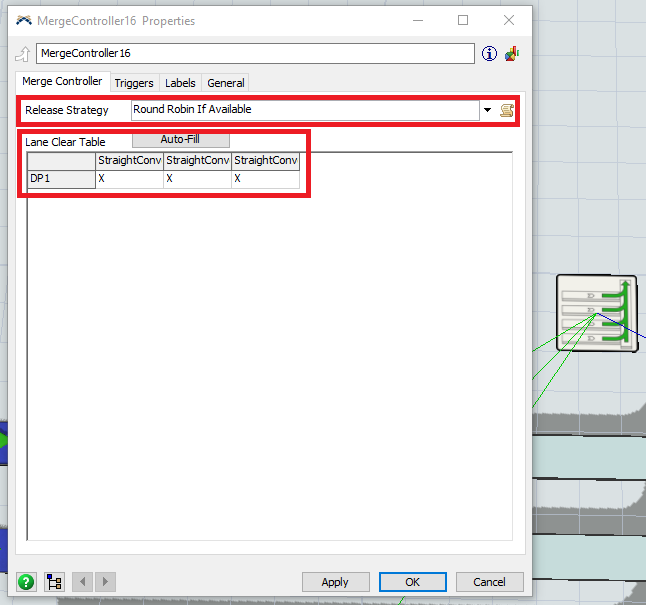I have 8 lanes connected to one. I am trying to build the following logic. Each of the 8 lanes have totes coming in at random intervals. The lane that builds a slug of 15 totes first or has been waiting for more than 20 seconds gets to release its slug. Which ever criteria is met first. Let's assume that one of the lanes have 15 totes in it and no lane has been waiting too long, this lane releases all 15 totes. During this release, another lae that has reached the time limit would like to release too. However, this lane has to wait until lane 1 has emptied all of ots 15 totes and only then can it release what it has.
question
Slug building and lane merging
1 Answer
Attached is an example model that shows a simple merge controller and slug building lanes.
The help manual gives some good step by step instructions for how to make a model like this in Help > User Manual > Conveyors > Flow Control > Merging and Slug Building.
Mostly you just have to set the slug building parameters which are defined on the conveyor type:
The other important step is to A connect the Merge Controller object to the Decision Point that represents the end of the merge zone and to all the slug building conveyors.
The Merge Controller has a Release Strategy field and a Lane Clear table that can be used to further customize merge behavior, but the defaults were sufficient for this example.
You can also use Process Flow to control the logic of your merges and slug building.
question details
3 People are following this question.