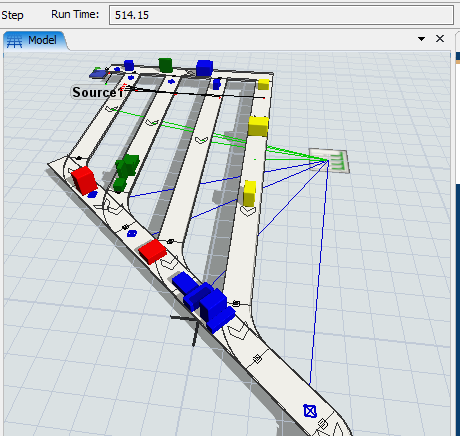conveyor-tutorial-1-3d-with-error.fsm
I am working through the conveyor tutorials using version 19.2.4.
Everything is working fine up to 1.3 part 3. The slugs are pushed through using the Merge Controller by "Round Robin if available". If a new box arrives on the Slug conveyor as the slug starts to move, it does not get released with the slug, but has to stop and is not released until the following slug.
Then I added the logic to make the boxes variable sizes. It appears to work fine, but then at time 125 things get a little weird! A slug of red boxes starts to enter the merging conveyor. At the same time a new box arrives at the beginning of the red conveyor. The slug goes through and is nearly past the yellow slug, which will be released next, but then the new red box follows the slug and enters the merging conveyor. When it gets close to the yellow slug, the yellow slug is released and they crash into eachother!
This happens multiple times as I let the model run, but only to the red boxes. All the others behave as expected. I haven't used the Merge Controller before so I have no idea if it is something I have done wrong, or if this is a bug!
(btw while debugging I also noticed that when you add random sizes to the source, the pattern of arrivals types changes, which should not be happening if your random number streams are independent!)
Model attached. I can also give you the model for 1.3 part 3 if you need it.