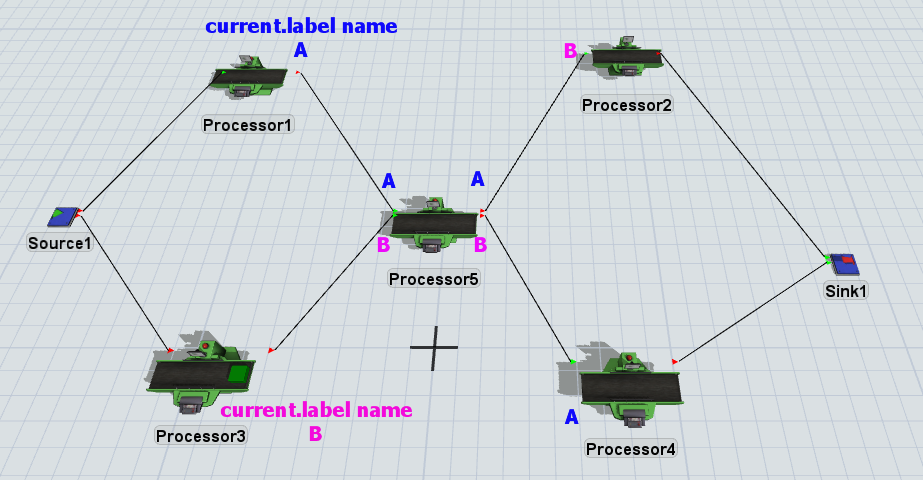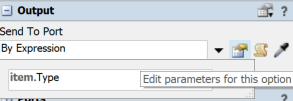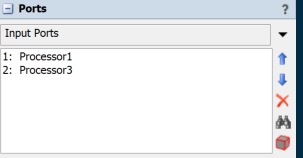Hi! How can I identify a current.labelname when an item arrives at a processor and copy it after the process is finished? As illustrated in the picture, current.labelname A is created at processor 1. When the item reaches processor 5, I want to keep the item's current.labelname so that it goes to process 4 after being processed by processor 5. (Likewise, I create current.labelname B at process 3, and want the item with current.labelname B go to processor2 after being processed by processor 5).