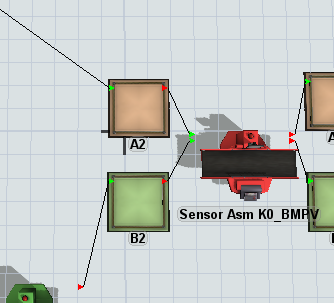Hi,
I have a problem with a simple model where two buffers are connected to one processor. I would like the processor to process pieces from buffers in a specific sequence, e.g. 100 pieces from buffer B2, then 100 pieces from buffer A2, 50 pieces from buffer B2 and then 50 pieces from buffer A2. The numbers are just an example, but I wanted to explain the effect I'm looking for. Can it be entered from the processor level using the Flow ---> Input tab? Maybe some of you have an example of such a problem? I will be grateful for any help.