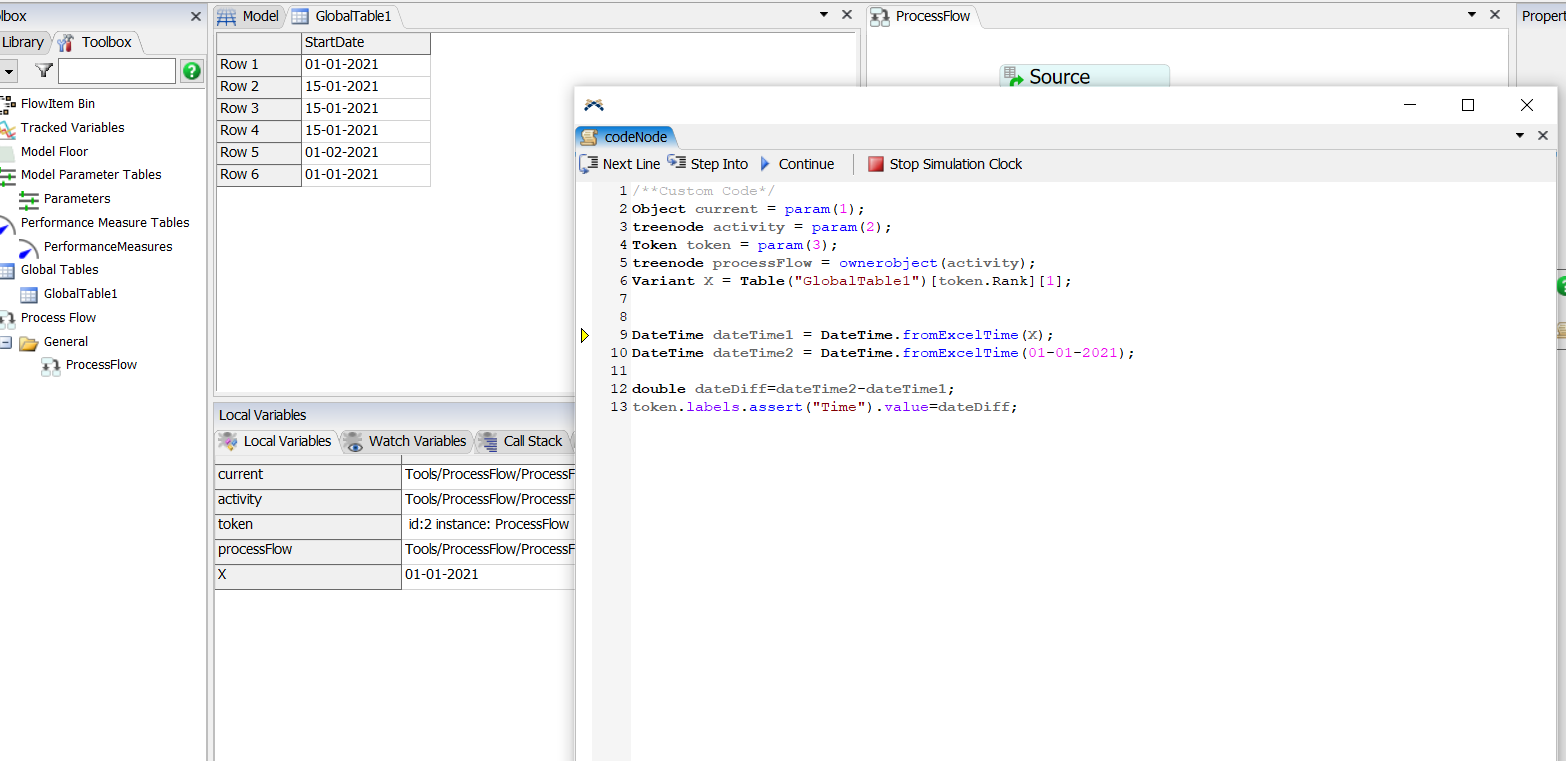Hii,
Trying to convert excel format date that I stored in the global table into standard time.
The idea here is to use the DateTime concept. and subtracting the given date from the start date of the model to get the net time and stored in the label.
Attached the sample model for reference.s1.fsm
what is the problem here and any other way? Please suggest. Thanks.