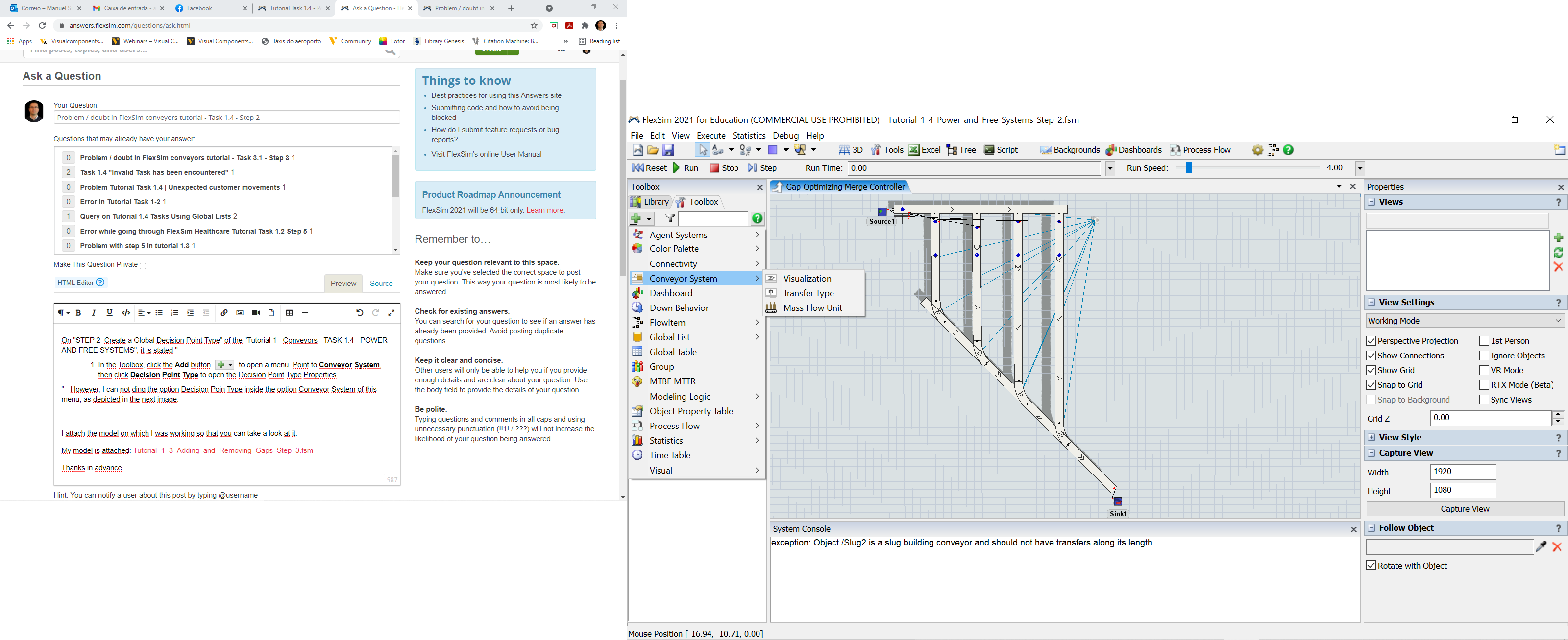On "STEP 2 Create a Global Decision Point Type" of the "Tutorial 1 - Conveyors - TASK 1.4 - POWER AND FREE SYSTEMS", it is stated "
- In the Toolbox, click the Add button
 to open a menu. Point to Conveyor System, then click Decision Point Type to open the Decision Point Type Properties.
to open a menu. Point to Conveyor System, then click Decision Point Type to open the Decision Point Type Properties.
" - However, I can not find the option "Decision Point Type" inside the option "Conveyor System" of this menu, as depicted in the next image.
I attach the model on which I was working so that you can take a look at it: Tutorial_1_4_Power_and_Free_Systems_Step_2.fsm
Can anyone explain what I might be doing wrong. Thanks in advance.