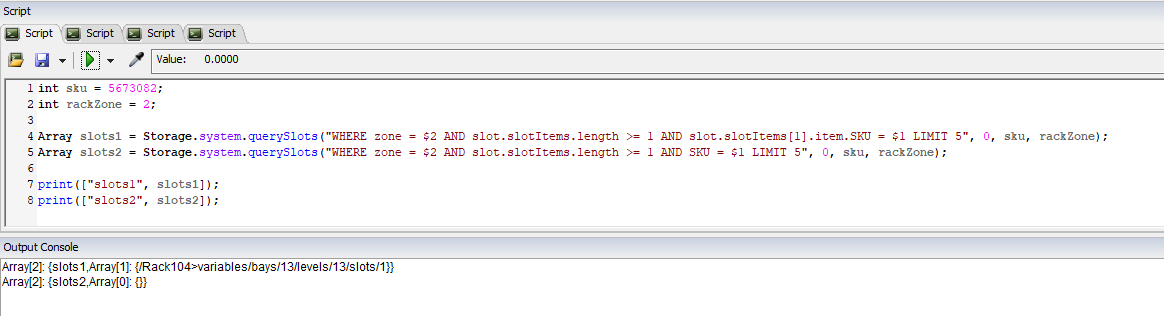I wonder if its possible to use indexed item labels with the querySlots command. I use this line of code to check if each zone already contains a SKU, to more evenly distribute SKUs across the zones.
- Array skusInZone;
- for (int i=1; i<=18; i++) {
- int Zone = i;
- Array slots = Storage.system.querySlots("WHERE zone = $2 AND slot.slotItems.length >= 1 AND slot.slotItems[1].item.SKU = $1 LIMIT 5", 0, SKU, Zone);
- skusInZone.push(slots.length);
- }
There are a total of 18 zones, and each zone consists of about 4000 slots, so I would like to make the query faster. zone is an indexed slot label. I would prefer to avoid painting slots with a SKU label. I have already indexed the item label SKU in the storage system. Is it possible to use the indexed item label in a querySlots() command?