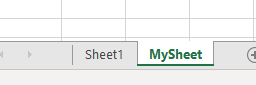I need to export data in a Global Table when a model ends. The data needs to overwrite the current contents of the Sheet. I tried using excelexporttable in the OnRunStop Model Trigger but data are appended not overwritten. I also tried deleting Sheet1 then adding Sheet 1 but that didn't work.
question
Automatically export the contents of a Global table at the end of a run.
Hi @Allen Greenwood, was Benjamin W2's answer helpful? If so, please click the red "Accept" button at the bottom of their answer. Or if you still have questions, add a comment and we'll continue the conversation.
If we haven't heard back from you within 3 business days we'll auto-accept an answer, but you can always unaccept and comment back to reopen your question.
1 Answer
Hi @Allen Greenwood,
I think the issue you are running into is trying to delete the only sheet in the workbook. Each workbook must contain at least one sheet. In the attached example, I created my own sheet in excel called "MySheet":
Then, I have the following code:
- excelopen("ExportTest.xlsx");
- exceldeletesheet("MySheet");
- excelcreatesheet("MySheet");
- excelexporttable("GlobalTable1",1,1,4,1);
- excelclose(1);
This will give the appearance of overwriting the data instead of just appending them.
Thanks Ben. It makes sense that Excel needs one workbook - I didn't think about that. However, when I run your model, I get a message saying "Could not open file ExportTest.xlsx."
I had been using a similar approach to yours, except the extra sheet, but the table values are not written to the Excel file and the sheet is not deleted. Below is the code I have in the OnRunStop ModelTrigger. I even inserted the excelsetsheet command but no change. My Excel file has two sheets Sheet1 and Output. The code runs okay and I get the msg that the code executed, but no changes to the Excel file.
Also, why does this code not fire each time I Stop a run? I am stopping twice, once at the end of warmup and once at the end of the simulation.
I look forward to your next response. Thanks.
/**Custom Code - Write output table at end of run*/
string FileName = "Output_1.xlsx";
string Sheet = "Output";
Table Output = reftable("Output_1");
int NumRows = Output.numRows;
int NumCols = Output.numCols;
string OutTable = "Output_1";
excelopen(FileName);
excelsetsheet(Sheet);
exceldeletesheet(Sheet);
excelcreatesheet(Sheet);
excelsetsheet(Sheet);
excelexporttable (OutTable,1,1,NumRows, NumCols);
msg("Excel Export","Export of output file is complete",1);
excelclose(1);
question details
15 People are following this question.