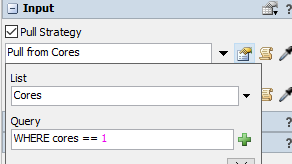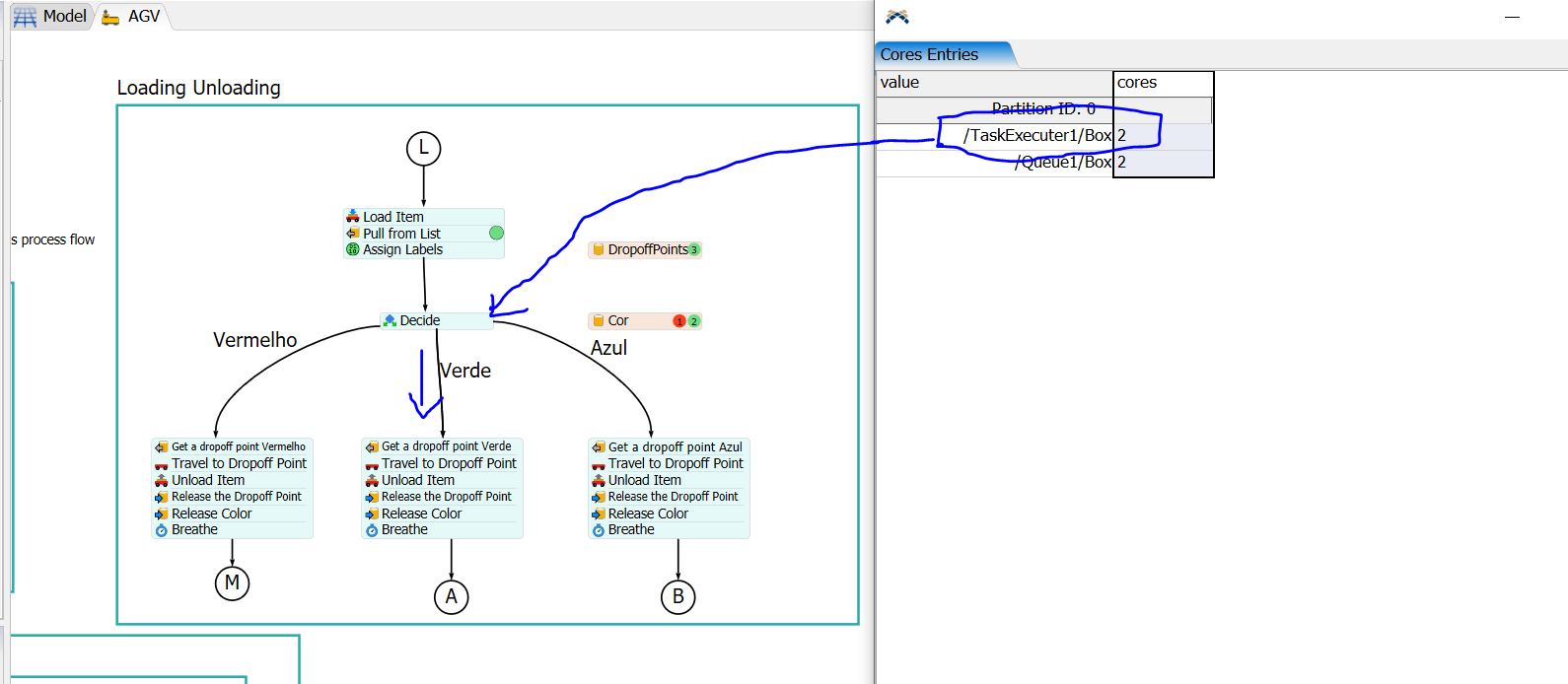- I am trying to create a decision for 3 different colors, each color has a value and I wanted them to go to the correct destination, it will be possible for someone to help
- AGV_T_V6.fsm
question
Create a decision from list value
Hi @Orlando P, here's an example of what you're trying to do. I created a new default AGV process flow. A trigger is on Queue1 to push the item value of "cores" to to the Cores list. The other queues' input setting is set to pull from the Cores list with a Query for each queue as shown below with different values depending on which type of cores you want in each queue.
I suggest you do it with labels instead of colors. A color is a set of three values. If you want to evaluate a condition by a color you have test it against the set of three values. This means you assert another label at your items for this purpose.
- Thanks for the answer, I'm thinking about colors but what I'm trying to do is: red = 1 green = 2 blue = 3 so when the box is created it sends the value to the list and then takes that value and tries to make the decision, but it is not easy. It's for a school project and I find myself fumbling with a simple thing
If it's a predefined color then it's an easy test:
- item.color==Color.green;
But that color will often be based on the type of an item and so as Jörg says you may as well just use that.
You only need to set the destination label on the item based on the decision - and then either push to the AGVWork list or create your own tasks as you show, but you don't need 3 different tasks - you can pull from the list partitioned by the color to get the destination and reference that in your tasks.
question details
15 People are following this question.