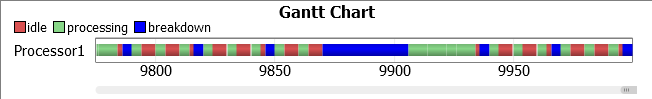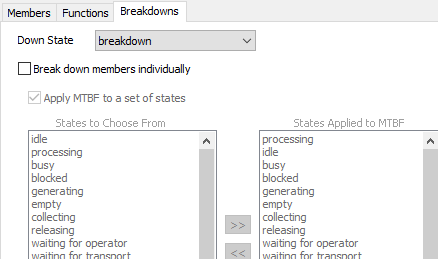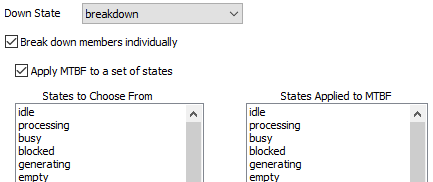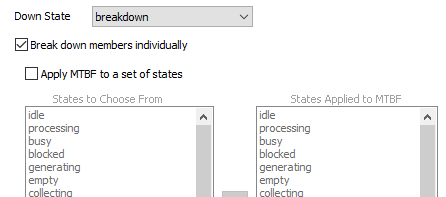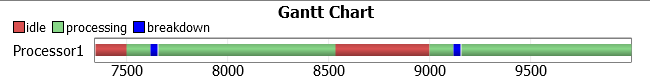Hi,
I have a problem with a model where I'm using an operator (connected via a Dispatcher) to restore a Processor that breaks down by the use of a MTBF MTTR function.
Between the breakdowns I only want time spent in the state 'Processing' to count and I therefore make use of the possibility to chose 'Processing' only on the 'Breakdown' tab of the MTBF MTTR function, checking 'Apply MTBF to a set of states' and selecting 'Processing'.
When I set my model up like this I see, however, that the MTBF MTTR function does not function properly; it does not trigger nearly enough stops and the resulting TBF is much longer than what it should be, considering the TBF distribution used as input.
This happens when I chose 'Stop Object and Call Operators' as Down Function. If, on the other hand, I chose to abandon the use of an operator for the restoration event and select 'Stop Object' only, I find that the object stops with the correct frequency (obviously without using the operator).
Further investigation shows that I get a correct behaviour if I stick with 'Stop Object and Call Operators' as Down Function but do NOT check the 'Apply MTBF to a set of states'. So, if I could live with having all time count towards TBF this would be fine. But unfortunately that's not an option for me.
Interestingly, I find that checking 'Apply MTBF to a set of states' and selecting ALL states still leads to an incorrect outcome. Surely there should be no difference to running like this as opposed to not having the 'Apply MTBF to a set of states' checked at all?!
Either I'm completely missing something here (not entirely improbable) or there is a bug in the software.
Any help would be most appreciated!
I attach a test model trying to isolate this issue.
Thanks,
Jonas
Edit: I use Flexsim 20.0.6 but for some reason I couldn't specify that.

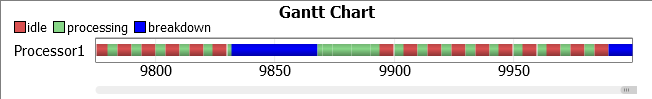 typical ratio of breakdowns
typical ratio of breakdowns