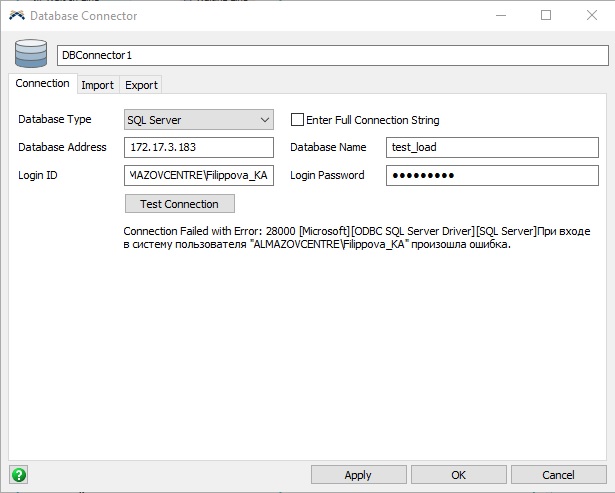Hello! When working with a database, the connector fails to connect to the MS SQL Server database. Throws an error, I can't figure out the reason for this error. Perhaps you have already come across in your experience with a similar one and can help me, otherwise, excuse the bother, if this question is not for you.
question
error while connecting the database
Searching online I saw that in one case the server was set to "Windows Authentication Mode" only and it was resolved by setting it to "SQL Server and Windows Authentication mode"
Also - you can try making the connection and database import in Excel and then copy the connection string you see in Excel to the connector field's "Full Connection String".
@jason.lightfoot Thanks for the help! I have already tried to solve the problem in this way and unfortunately it did not help. I understand that this question is not entirely for you, I just assumed that you might have come across you earlier.
I'll try your option!
Hi @Ksenia F,
Were you able to solve your problem? If so, please add and accept an answer to let others know the solution. Or please respond with a comment so that we can continue to help you.
If we don't hear back in the next 3 business days, we'll assume you were able to solve your problem and we'll close this case in our tracker. You can always comment back at any time to reopen your question, or you can contact your local FlexSim distributor for phone or email help.
0 Answers
question details
14 People are following this question.