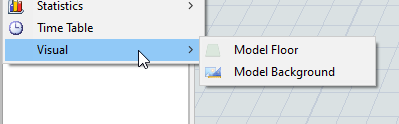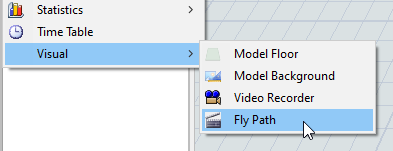When I go to the toolbox and try to add a new Fly Path, the presentation builder does not show up in my toolbox. I have another model that this works fine in but not the current one I'm working on.
question
Presentation builder not showing up.
Hi @Travis P3,
It's hard to know how to help without looking at your model. To receive a more accurate solution, please post your model or a sample model that demonstrates your question.
Proprietary models can be posted as a private question visible only to FlexSim U.S. support staff. You can also contact your local FlexSim distributor for phone or email help.
Hi @Travis P3, was Clair Augsburger's answer helpful? If so, please click the red "Accept" button at the bottom of one of their answers. Or if you still have questions, add a comment and we'll continue the conversation.
If we haven't heard back from you within 3 business days we'll auto-accept an answer, but you can always unaccept and comment back to reopen your question
1 Answer
Hi Travis,
Without a license, (= free Express mode of FlexSim), there are some tools that you can't add from the toolbox, like for example the Video Recorder and the Fly Path tools.
Without a license:
With a license:
I advice you to go to the menu Help > About FlexSim to check that you have a license activated. If you read "License: None" then it means that you have no license activated, or that the license you use is not up-to-date for that version.
question details
15 People are following this question.