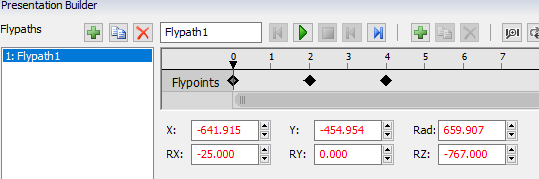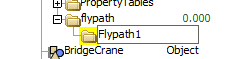question
Red Font Flypath Coordinates with Missing Tree Nodes
1 Answer
Updating Flypoints
Once a flypoint has been created, the time cursor must be directly over the flypoint in order to update it. When the time cursor is directly over a flypoint, the flypoint diamond will change to a hollow diamond and the position and rotation boxes below will change to red text. The position/rotation boxes display that flypoints current position. You can edit those fields directly to change the position of your flypoint, or you can reposition the 3D view to update your flypoint.
From https://docs.flexsim.com/en/22.0/Reference/Tools/PresentationBuilder/PresentationBuilder.html
1. The red text means that you are currently editing the values of that flypoint keyframe. Changing the values directly in the field or by adjusting the 3D view directly is going to change the values of that flypoint keyframe.
2. The flypath keyframe nodes are stored and modified in the MAIN tree. They are copied into the Tools folder when you save the model and copied into the MAIN tree when you open a model.
Appreciate the help. BTW, discovered I couldn't change the duration when the duration nodes resided in 'Tools'. The flypath kept going back to its original state. However, after saving the model and reopening it, I could change the duration nodes once it was in the MAIN tree. ref https://answers.flexsim.com/questions/56546/move-all-keyframes-at-once.html
Thanks again. - Stan
question details
14 People are following this question.