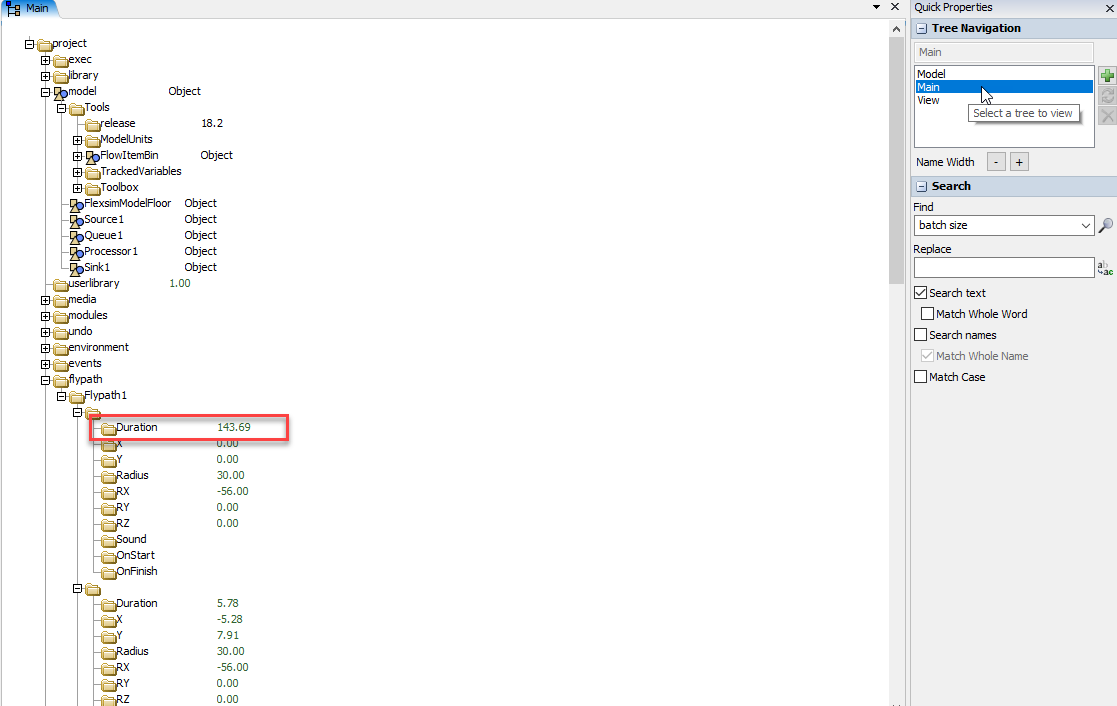I would like to insert a long keyframe before my flypath, to let the model run to a certain point for the video recorder. My flypath has about 100 keyframes, and I do not want to move them all by hand. Is there any way to shift them all to the right by, say, 100 seconds?
question
1 Answer
Open a Tree view and go to the Main tree. Under the flypath node, find your flypath.
The subnodes under your flypath are the data about each keyframe in your flypath. The durations are relative to the previous keyframe, so you can increase the duration of the first keyframe that you want to shift by a value (such as 100 seconds), and the subsequent keyframes will also shift.
flypath-duration.png
(60.1 KiB)
·
2
Thank you, Phil. How do you get to the higher level tree view? It seems to be truncated at the model level, not sure how to "go up" a level.
In the Tree Navigation section on the right side, press the Main button.
The cursor is pointing at it in the screenshot above.
question details
8 People are following this question.