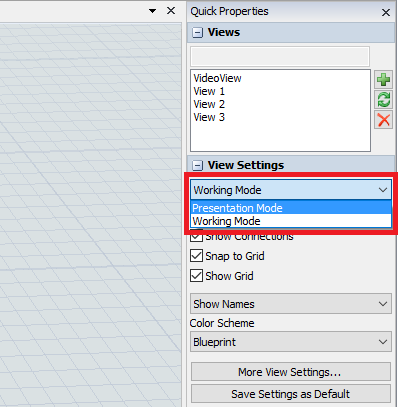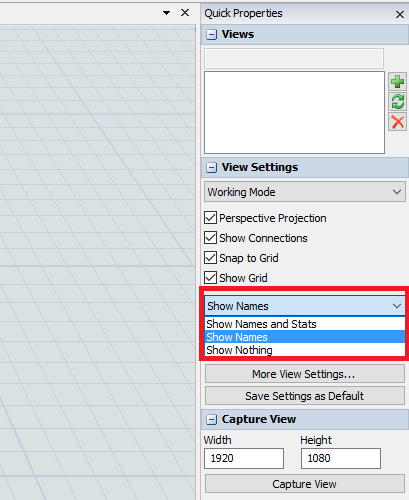I am working on creating a video from a model. Is there a way to turn off or hide operator names? I can pause and hide the name of an individual operator, but each new operator generated still has a name showing.
question
Hiding operator names
FlexSim 16.0.1
Comment
0
Switching to Presentation Mode is useful for capturing video. It toggles a few view settings on the 3D view to make it look cleaner:
- Hides all connectors
- Hides all object labels (names and stats)
- Hides the grid
- Changes the 3D view to Projection mode
- Turns off the status bar
presentationmode.png
(17.9 KiB)
0
In the Quick Properties pane, under the View Settings section, there is a drop down box that says "Show Names". If you click on that drop down and change it to "Show Nothing", then the names will be hidden for all objects.
shownames.png
(18.2 KiB)
0
question details
4 People are following this question.