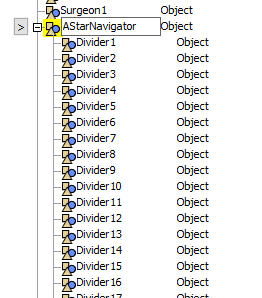Hello,
I am working on a Emergency department model with the healthcare environment. I have a student license and with that a limit of elements in my model (currently 100). I am adding the elements to complete my model and suddenly the amount of elements doubled.
Does anyone know how can I see a list of the elements that are counting? Because I count 46 elements but flexsim says I have 92.
Thanks,