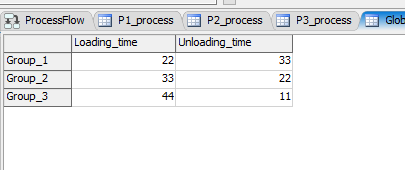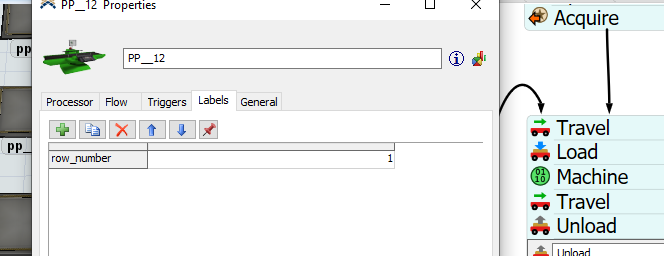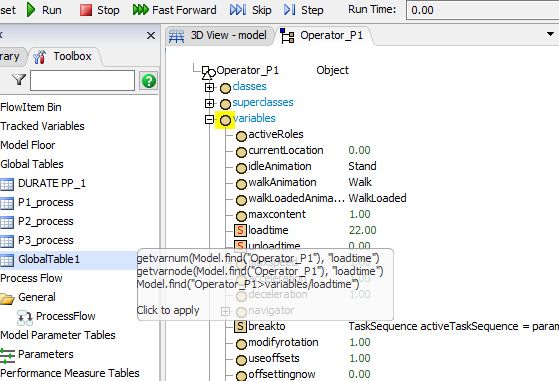Hi! I would like to set a time for loading and unloading the operator for a certain group of processors (pp-uri) and another time for loading and unloading for another group of processors (vp-uri, tp_1, cp_1). How could I do this on my simulation model? Thank you in advance for your help!
question
Hi! I would like to set a time for loading and unloading the operator.
FlexSim 19.0.0
cercetare-ultim-3.fsm
(65.0 KiB)
Comment
0
Hi
You can create table with both times for each group of machines (row number = group).
Then put the labels on machines from which row they should take value.
Then before blocks load and unload in process flow put Custom Code with one of this line:
- setvarnum(Model.find("Operator_P1"), "loadtime",Table("GlobalTable1")[token.machine.row_number][1]);
- setvarnum(Model.find("Operator_P1"), "unloadtime",Table("GlobalTable1")[token.machine.row_number][2]);
So the value of label on the machine will be a row number of table
You can find it in operator tree in variables. Select it with sampler chose first option and change get for set
Good Luck :)
1623745393843.png
(40.8 KiB)
1623745500092.png
(7.4 KiB)
1623745740357.png
(43.3 KiB)
1623745793229.png
(43.3 KiB)
1623745856818.png
(43.3 KiB)
1623745881767.png
(43.3 KiB)
·
2
- I tried to apply the steps you described, but I couldn't. Could you look at my loaded model now to see what I did wrong or what doesn't work? I don't have much experience. Please help me!
- cercetare-ultim-3.fsm
cercetare-ultim-3-2.fsm
(62.9 KiB)
I have the same problem. Could you be more explicit, please. I also don't have much experience with using software, but I try to learn.
0
question details
15 People are following this question.