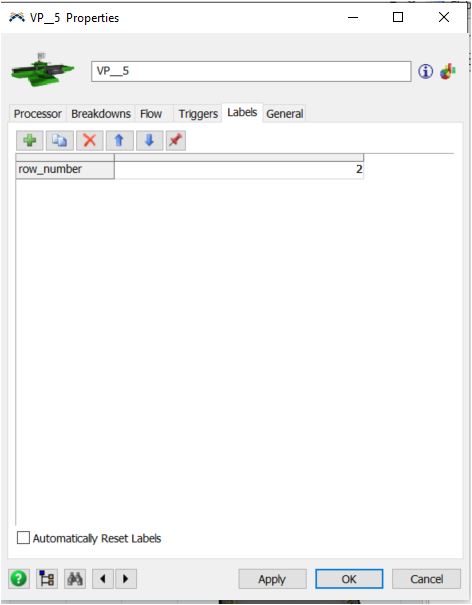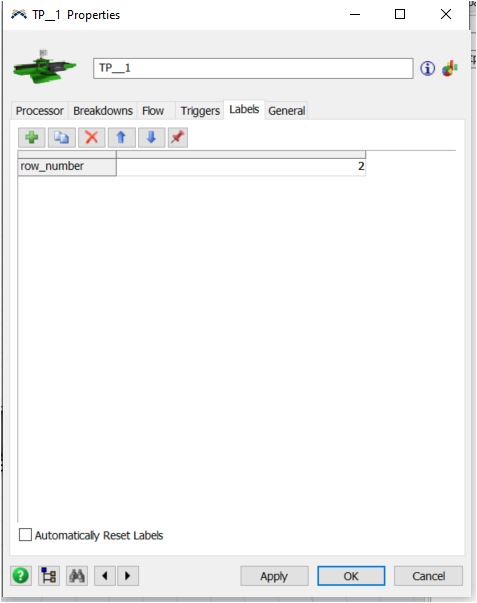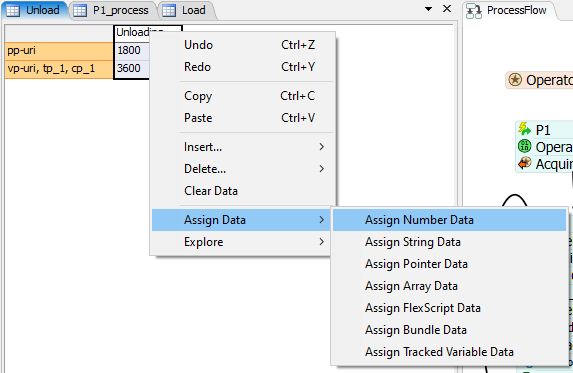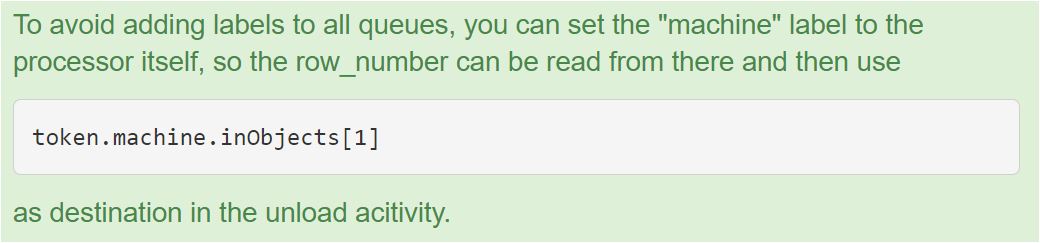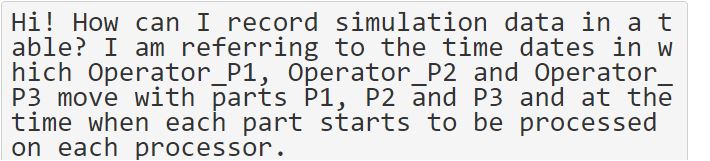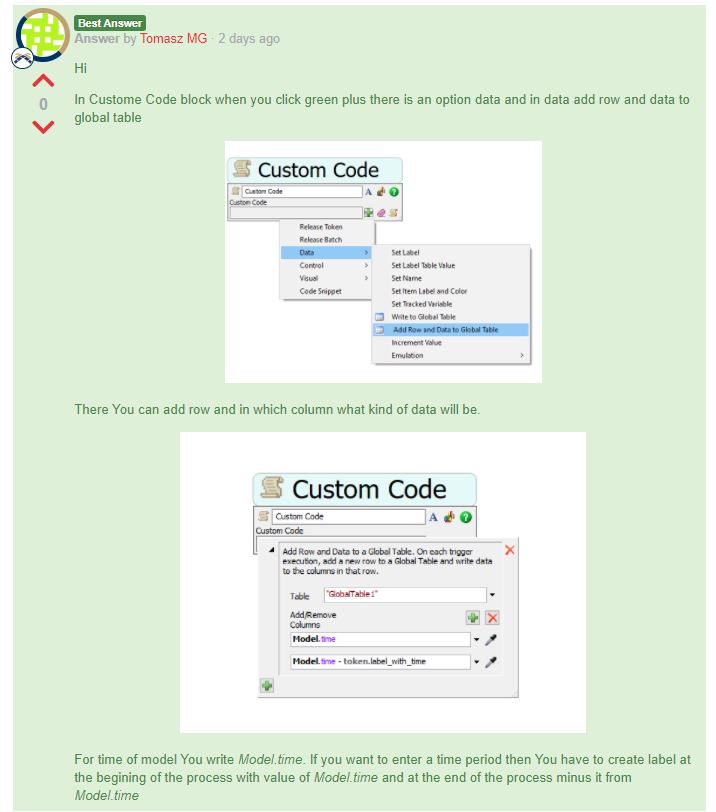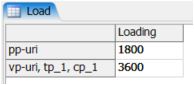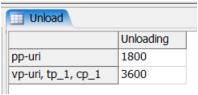Hi! In order to simulate correctly, the system must enter in the production supply chain a different loading time and a unloading time depending on the destination of the operator (Operator_P1, Operator_P2, Operator_P3). So, I created 2 tables:
Unloading (1 row, 2 columns: pp-uri; vp-uri, tp_1, cp_1); 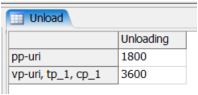
- Loading (1 row, 2 columns: pp-uri; vp-uri, tp_1, cp_1)
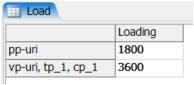 and I set the number label (row_number) to each processor with value 1 for pp-uri
and I set the number label (row_number) to each processor with value 1 for pp-uri
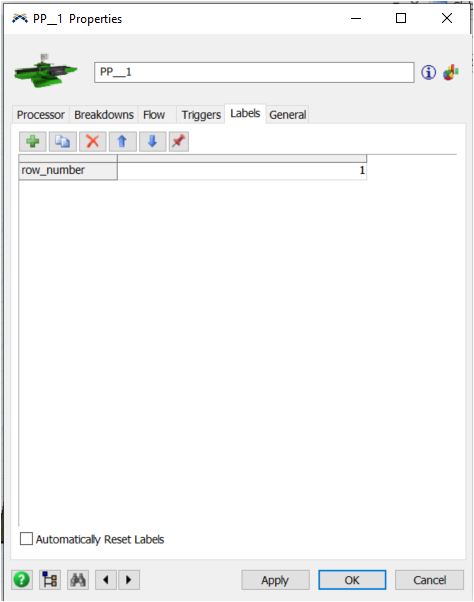 ...........................................................
...........................................................
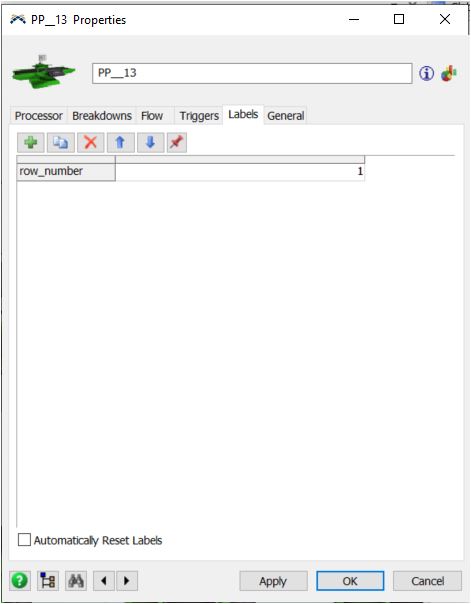 and value 2 for vp-uri, tp_1, cp_1.
and value 2 for vp-uri, tp_1, cp_1.
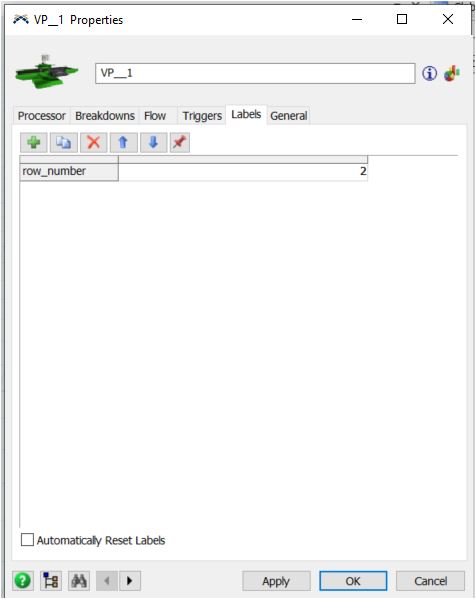 ...........................................
...........................................
- Process flow now looks like this
Code Snippet:
- for Load Code_P1:
- setvarnum(Model.find("Operator_P1"), "loadtime",Table("Load")[token.machine.row_number][1]);
- for Load Code_P2:
- setvarnum(Model.find("Operator_P2"), "loadtime",Table("Load")[token.machine.row_number][1]);
- for Load Code_P3:
- setvarnum(Model.find("Operator_P3"), "loadtime",Table("Load")[token.machine.row_number][1]);
- for Unload Code_P1:
- setvarnum(Model.find("Operator_P1"),"unloadtime",Table("Unload")[token.machine.row_number][2]);
- for Unload Code_P2:
- setvarnum(Model.find("Operator_P2"), "unloadtime",Table("Unload")[token.machine.row_number][2]);
- for Unload Code_P3:
- setvarnum(Model.find("Operator_P3"), "unloadtime",Table("Unload")[token.machine.row_number][2]);
- I have done all these steps and it does not take into account my loading and unloading times.
- Can anyone tell me what I'm wrong about and what I should change? Please, help me!