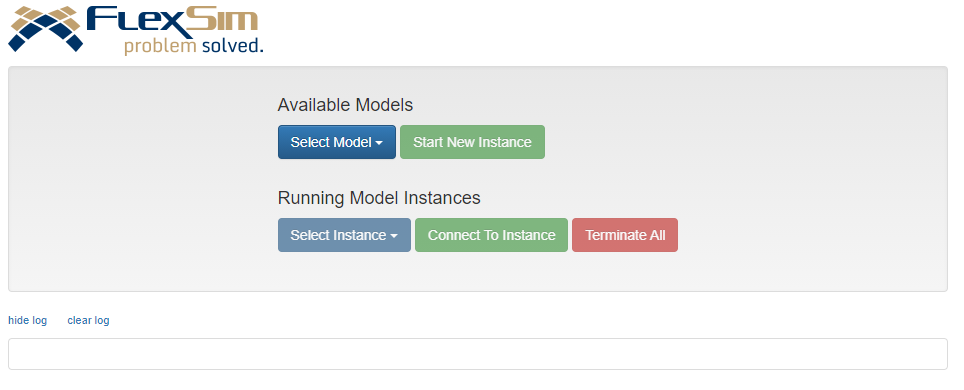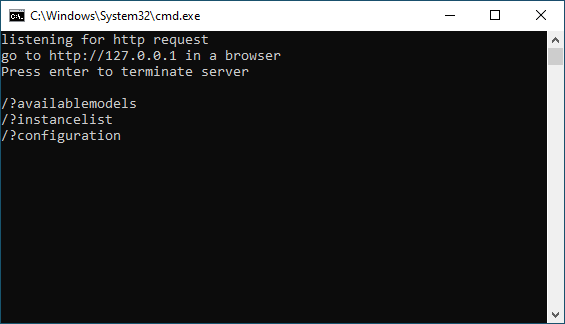When I press SelectModel, my models do not appear. There is nothing to select.
I did the following:
- Install webserver
- Put the correct FlexSim program directory in flexsim webserver configuration.txt
- Put the correct path for my models in flexsim webserver configuration.txt
- Run Flexsimwebserver
- Go to 127.0.0.1 on latest Edge version.
What I am doing wrong?