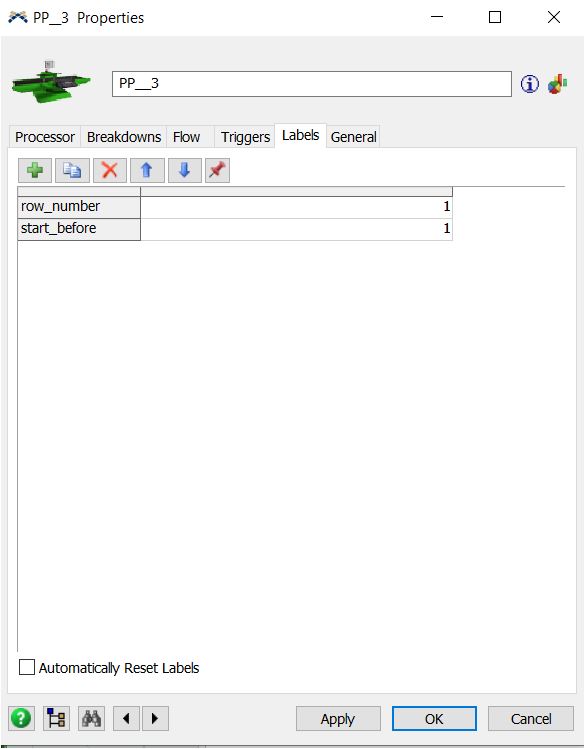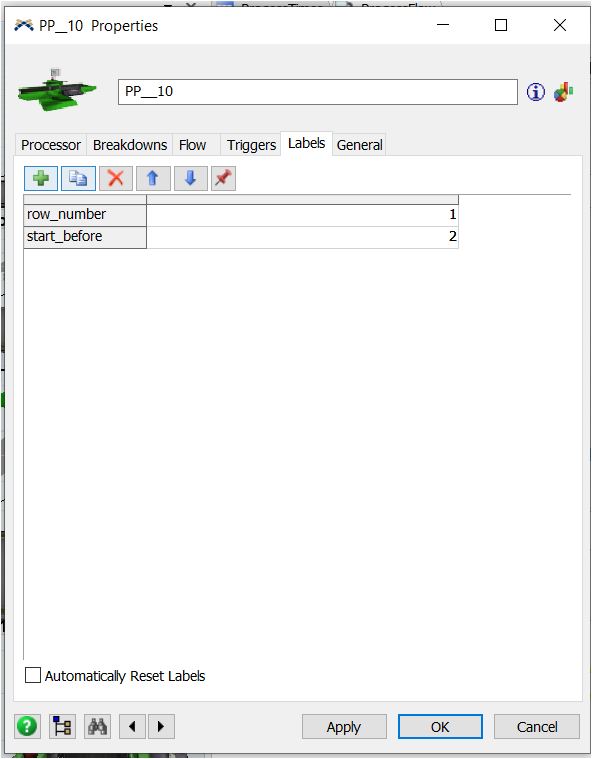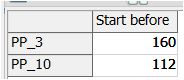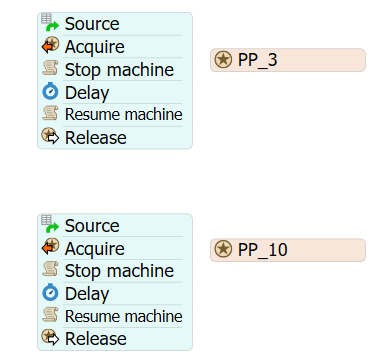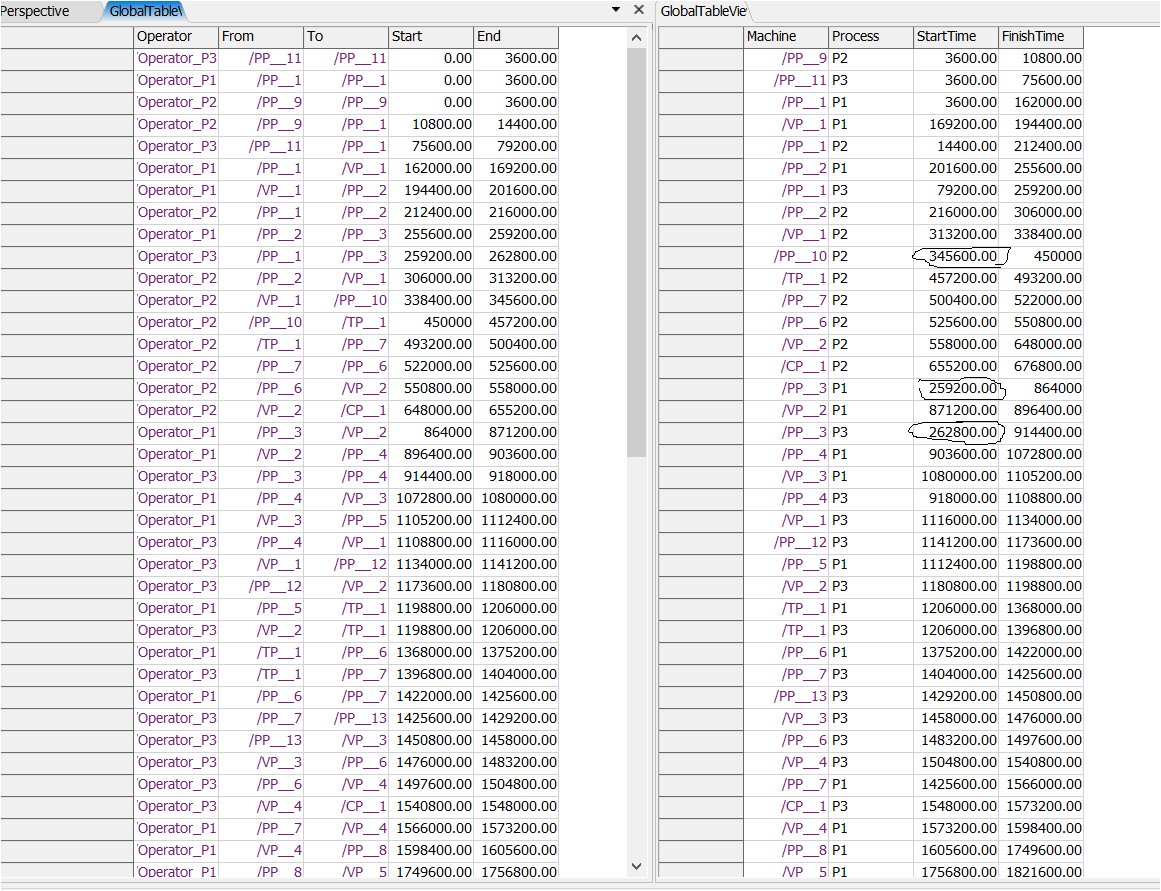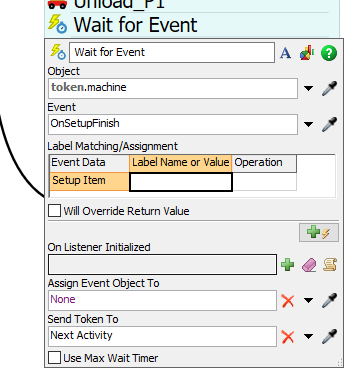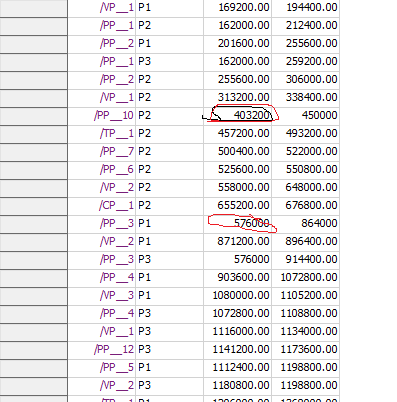Hi! how can i set the start time of a processor? That is, I would like PP_3 and PP_10 to be available so that I can process the parts after a certain time set in a table. I attach my model and some pictures with what I thought. Thank you in advance!
question
Hi! how can i set the start time of a processor?
- Doesn't anyone want to help me? It's the last thing to do in my model and I can't do it. Please, help me!
1 Answer
Can you use "Stop" And "Resume" object
At the start of simulation machines, PP_3 and PP_10 are blocked. After time from Table, both machines are Resumed
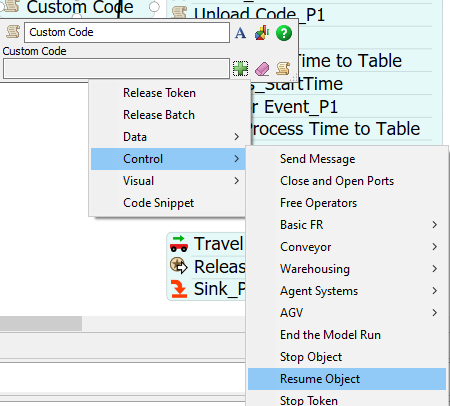 In attached I send you the modelincercare-finish_3.fsm
In attached I send you the modelincercare-finish_3.fsm
Thank you very much for your help, but the model you provided does not work as required. My mistake is that I set the time in the table in hours and it had to be in seconds. We set the time in the table in seconds and after a complete run of the simulation, it turned out that PP_3 and PP_10 process before the time set in the table. I don't know what the problem is.
The start time in the table was written when the operator unloads the product on buffer instead of the product start processing on the machine. So you should add one more" wait for event"
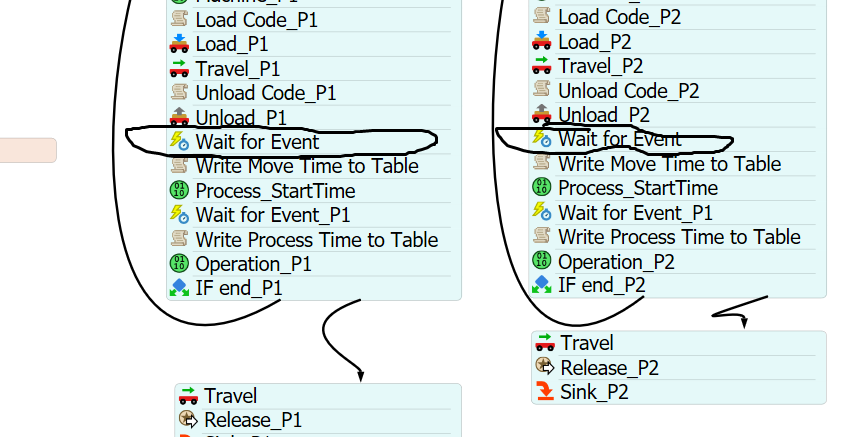
In attached I send you the model incercare-finish_4.fsm
Thank you very much for your help! The model is in accordance with the requirements. Thank you from the bottom of my heart for your help!
question details
14 People are following this question.