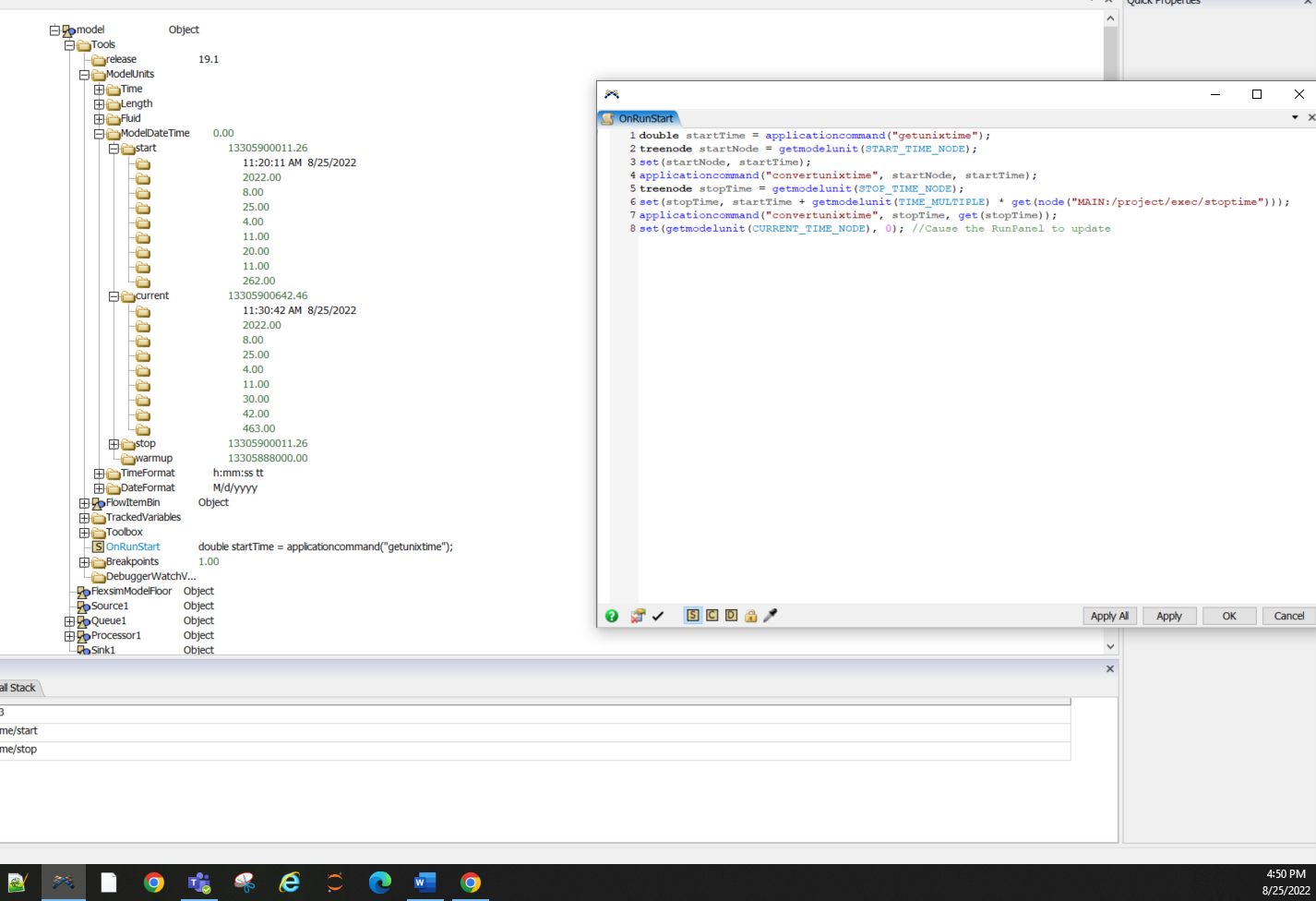I want to be able to change when my simulation starts.
question
There is an exmple about change start time/date , it use the realtime. You can
customize the startTime as you wish.
The Code need to be added to OnRunStart Trigger (Tools -> Modeling Logic -> Model Trigger -> On Run Start).
- double startTime = applicationcommand("getunixtime");
- treenode startNode = getmodelunit(START_TIME_NODE);
- set(startNode, startTime);
- applicationcommand("convertunixtime", startNode, startTime);
- treenode stopTime = getmodelunit(STOP_TIME_NODE);
- set(stopTime, startTime + getmodelunit(TIME_MULTIPLE) * get(node("MAIN:/project/exec/stoptime")));
- applicationcommand("convertunixtime", stopTime, get(stopTime));
- set(getmodelunit(CURRENT_TIME_NODE), 0); //Cause the RunPanel to update
·
5
startTime takes some different value and its not matching with my system timing
question details
9 People are following this question.