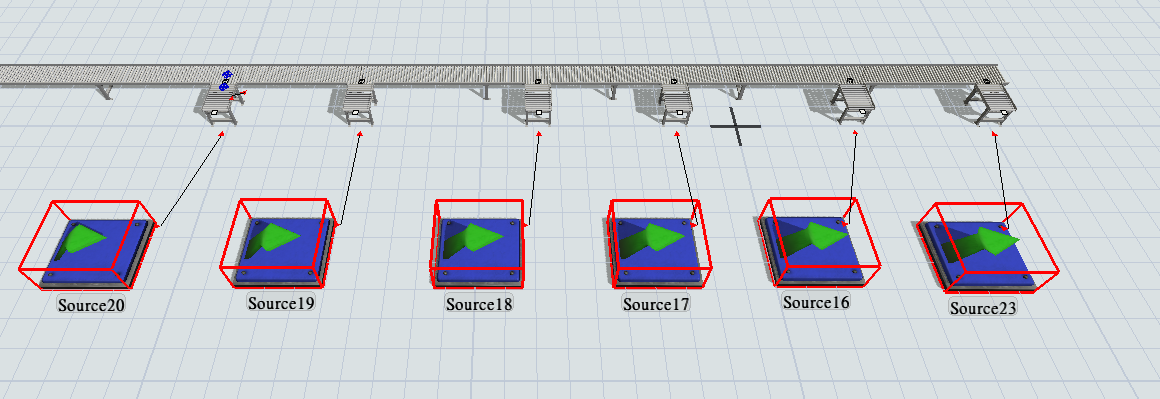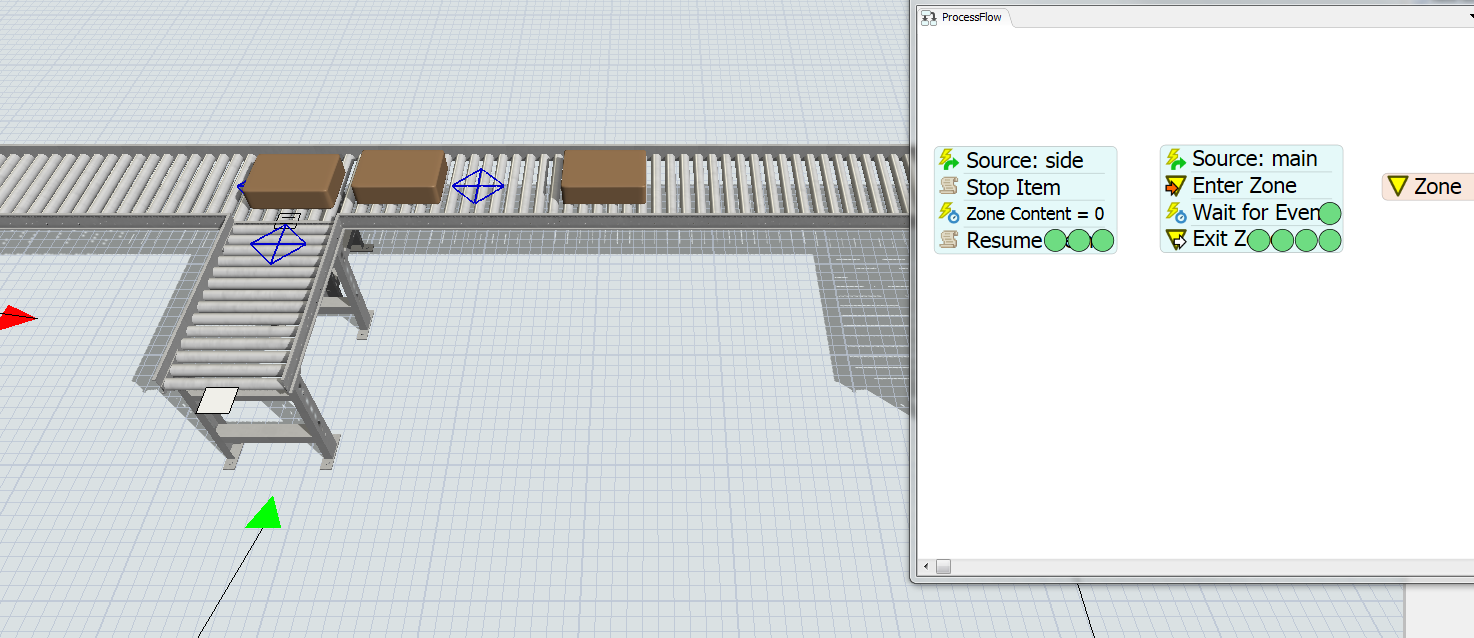Hi,
I've been trying to model one very long conveyor with numerous side transfer conveyors as shown in the image below.
When the entry space is reduced for the main conveyor, the items still enter into the main conveyor despite bumping into the item behind it causing it to stick together. Does this not violate the entry space condition?
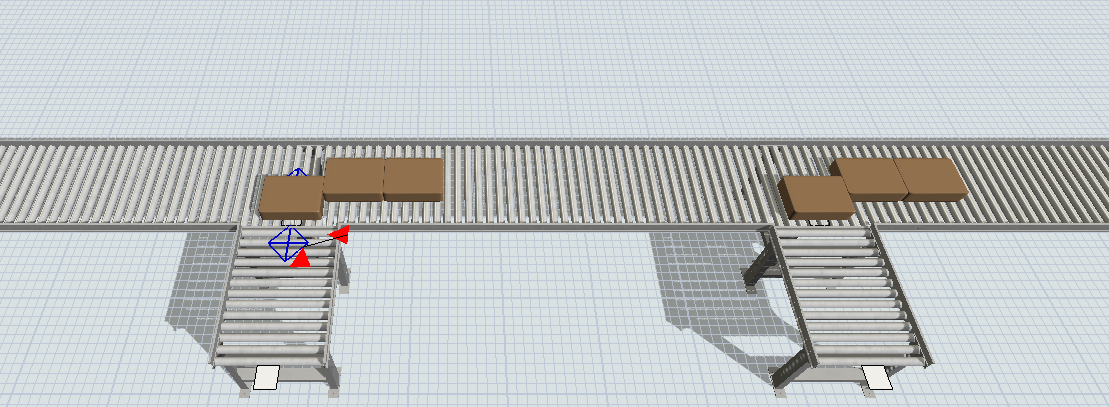 I don't want them to stick together so if the distance is insufficient, the transfer conveyor should not send through the package. I'm not sure how to go about doing this. Any help would be appreciated.Throughput_1.fsm
I don't want them to stick together so if the distance is insufficient, the transfer conveyor should not send through the package. I'm not sure how to go about doing this. Any help would be appreciated.Throughput_1.fsm