I noticed in the model parameters table that when you select the rack object and then choose "Set Object Properties" you are given options to change the BaySize but not the number of bays. Are none of the parameters found in the Storage Options - Edit Dimensions menu for the rack object accessible through the model parameters table?
question
Can you change the number of bays in a rack using the model parameters table?
Hi @Hannah S, was my answer helpful? If so, please click the red "Accept" button at the bottom of the answer. Or if you still have questions, add a comment and we'll continue the conversation.
If we haven't heard back from you within 3 business days we'll auto-accept an answer, but you can always unaccept and comment back to reopen your question.
1 Answer
Hi @Hannah S, although the option is not currently in the dropdown menu, it is still possible to set. The dropdown has some of the common options but not all the options. To find a list of every property you can set for an object (and the proper name to reference it), you can look in the manual under the "Properties" section of any object. Here's the one for racks (dimension properties at the bottom of the page). As you can see, the name for this property is NumBays. Here's where you would write it in the parameter table:
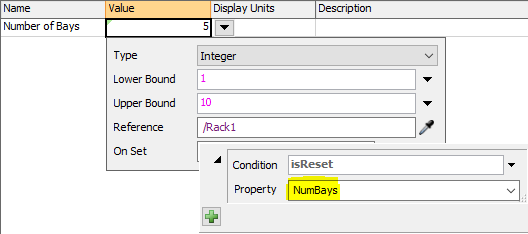
question details
15 People are following this question.
