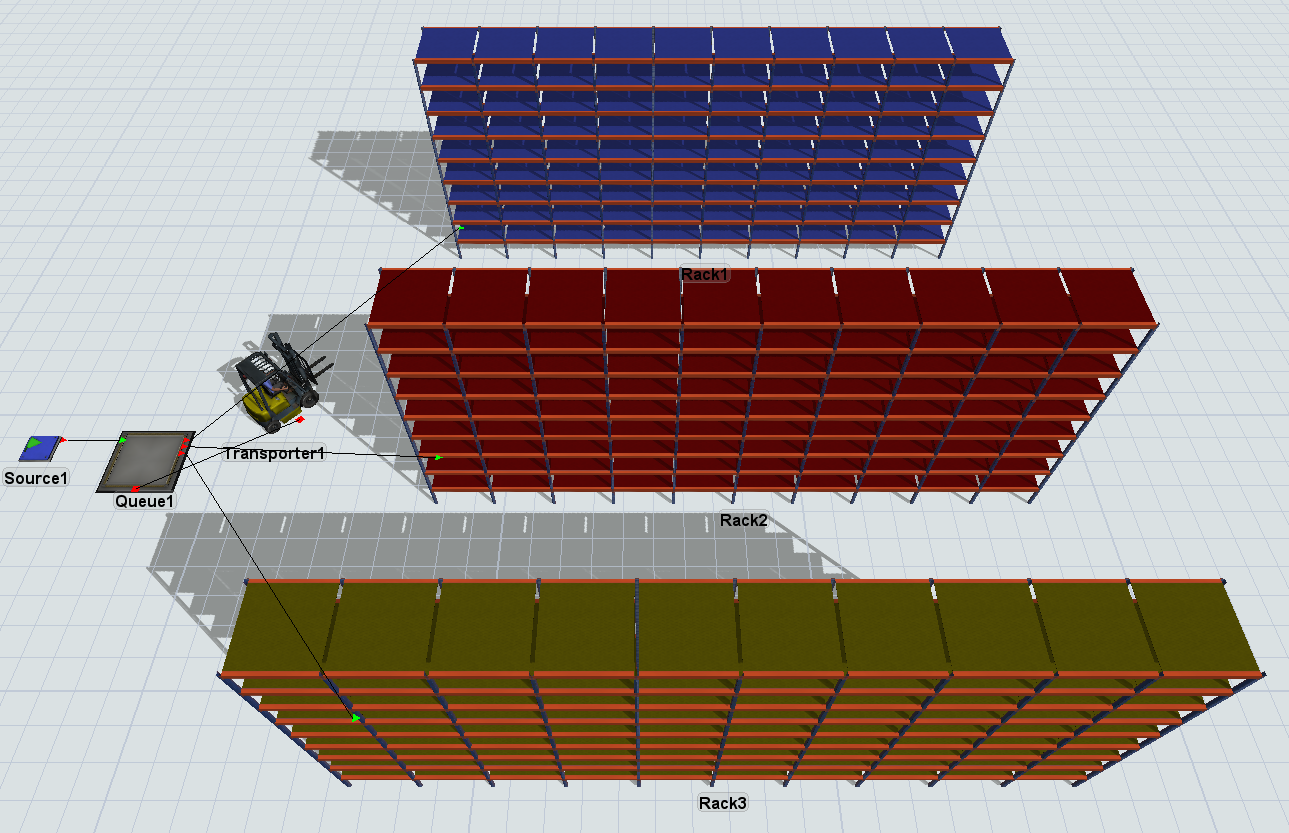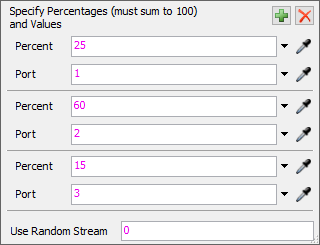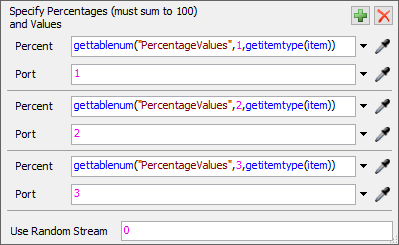I want to create a flowitem, and then send it to the blue rack 25% of the time, to the red rack 60% of the time, and to the yellow rack 15% of the time. How can I do this?
Also, if there are two different flowitems created and brought to the same queue, can I also send the second item to different racks based on percentages?
Here is the model below: samplemodel.fsm
Rob