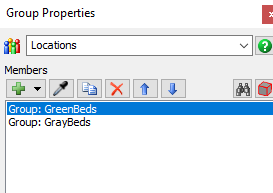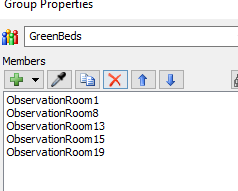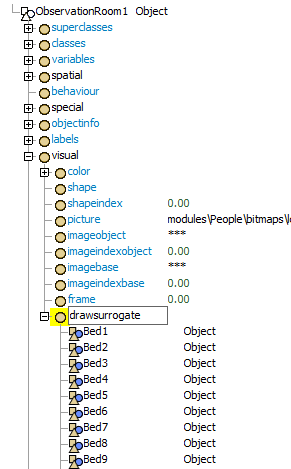Hello!
I have several wards with a certain number of beds (green), when the overload begins, patients are placed in reserve beds (gray). How can I get a table with the values: number of beds, free, occupied and overload (number of gray beds occupied). Thanks in advance! I attach the model.