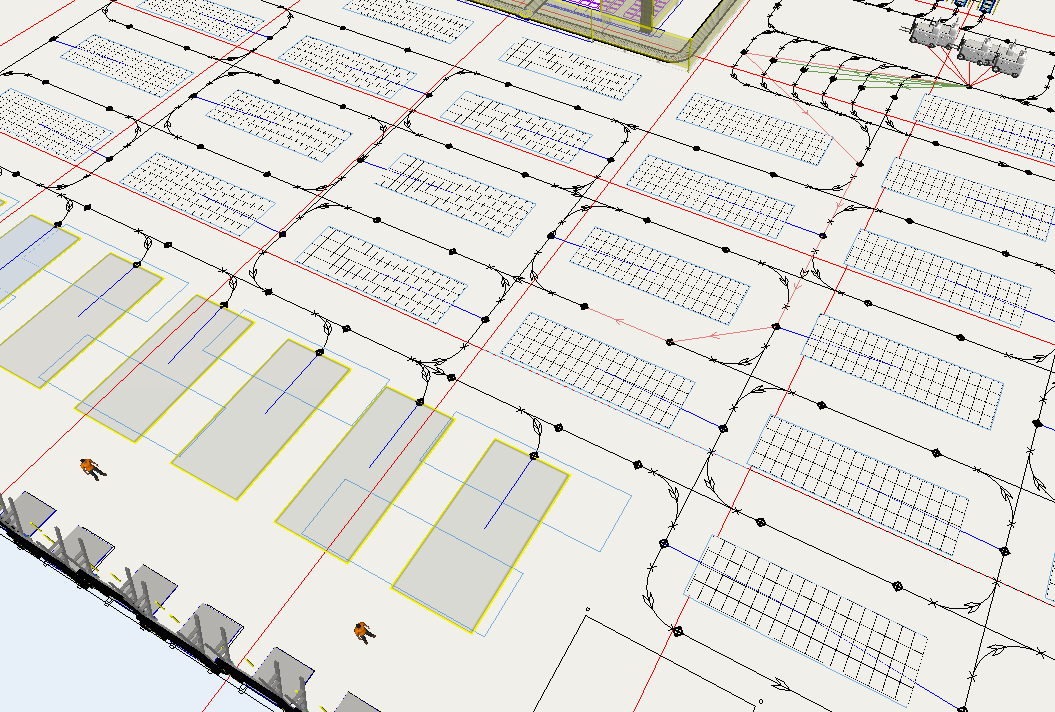question
What is the best practice for crossing paths using advanced AGV process flow?
Hi @Enrique Elizaga, was my answer helpful? If so, please click the red "Accept" button at the bottom of the answer. Or if you still have questions, add a comment and we'll continue the conversation.
If we haven't heard back from you within 3 business days we'll auto-accept an answer, but you can always unaccept and comment back to reopen your question.
1 Answer
Hello @Enrique Elizaga, it shouldn't be a problem to have multiple work points stemming from the same location. This just allows the AGV logic to decide where to go among the choices given to it. So, I would just assign work points as you would without branching paths, then make the necessary connections between work points to have the work flow you want.
Does this answer your question?
- 5 horizontal paths
- they cross with 5 vertical paths
How would you connect the work points for this setup?
Here's an example model I put together showing what you asked. It isn't perfect, but I think it demonstrates the point I was trying to make. I didn't bother making work point connections for all possible connections, but I just made the work point connections to help the AGVs get back to the work point following the grid (relatively) efficiently. The AGVs do a pretty good job of figuring out the best path to their unload destination. They just need some help when they don't have specific tasks. Hope this helps!
The work connections that are created between cp's using the NextWorkPoint option is the path that AGV will travel while they are looking for work. Once they find work they are not confined to this path. They will travel the most optimal path to pick up the item and to unload the item. Once the item is unloaded it will look at its current Control Point (CP) to be directed on where to go next to look for work.
So in all, you need to determine a pattern for the AGV's to travel to find work. Beyond that, the AGV's will travel the most optimal path on their own when loading and unloading flowitems.
You also may want to consider/experiment with the WorkForwarding option between Control Points (CP) if you want certain CPs to be the place where the AGV's receive their task to go pick up an item from another CP location
@Jeanette F this really helped me (from your reply): The work connections that are created between cp's using the NextWorkPoint option is the path that AGV will travel while they are looking for work
It clarifies a lot of things to me. :) Lets go!!
question details
10 People are following this question.