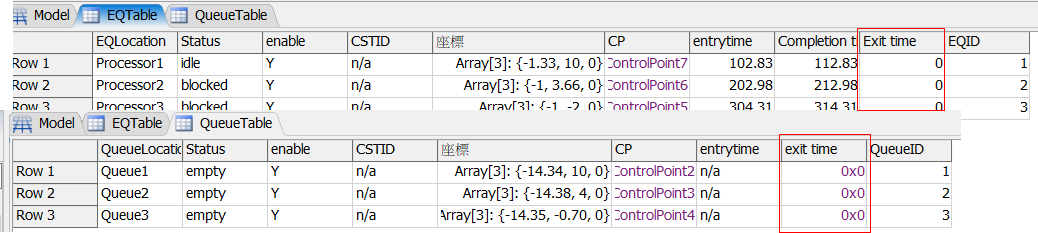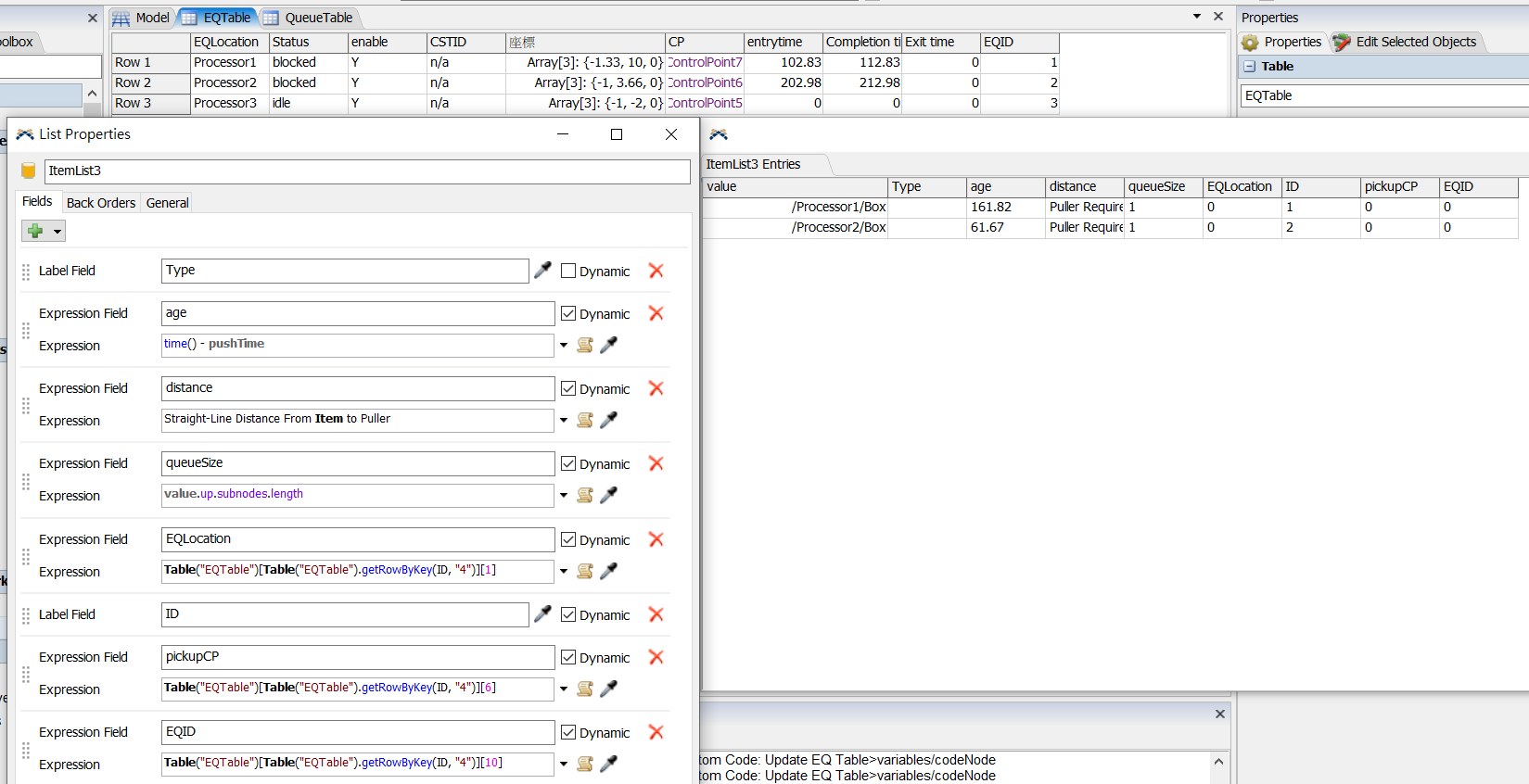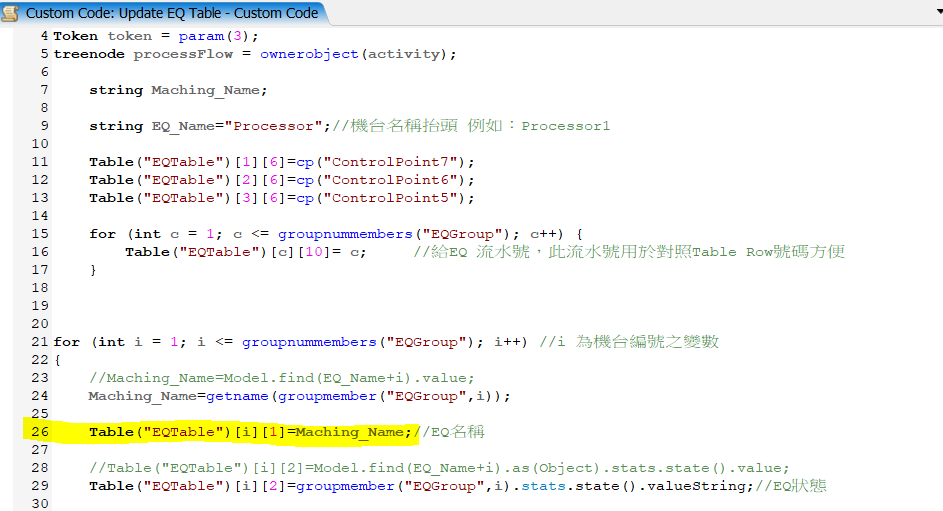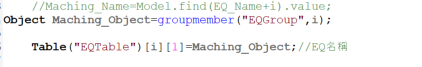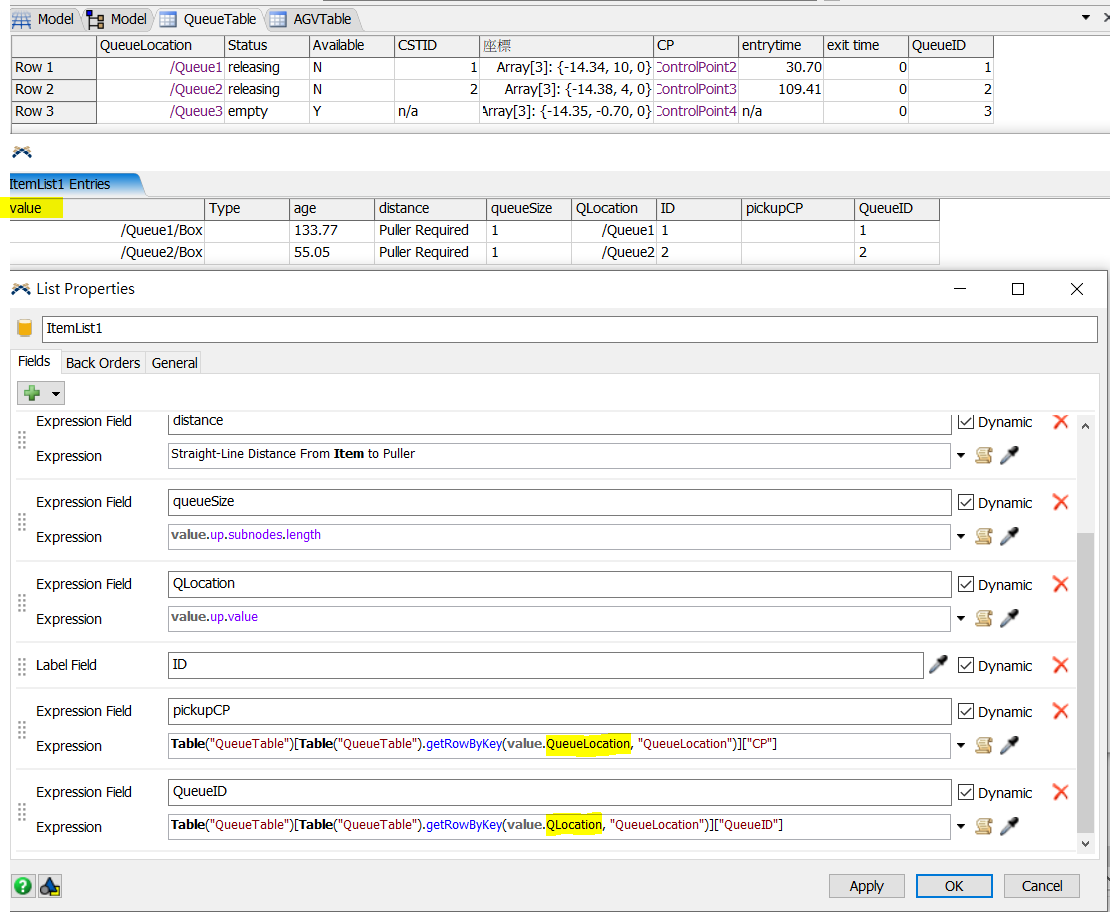Hello, I need some help in reading value in code.
1. I'd like to know the time item exit the Queue and Processor, there is one field that I need some help, which is exit time from Processor and Queue. I use Trigger onExit to record the time. But the value follows item. How could I track the item just leave from Queue or Processor, and read it's label value?
2. I would use the data in GlobalTable above, and then add fields in ItemLists. I use global table lookup to refer the data, but have problem with [value.row]. I tried to use Table.getRowByKey() and Table.getValueByKey(). but can not read values from table.
3. There's an exception: FlexScript exception: MODEL:/Tools/ProcessFlow/ProcessFlow/Custom Code: Update EQ Table>variables/codeNode. What is the problem?
4. I use 3 Itemlists currently in my model, but I'd like to let AGV load item to Processor first if available, then load item to Queue secondly. Is there any way to push item from source to 2 different lists?
Thank you!