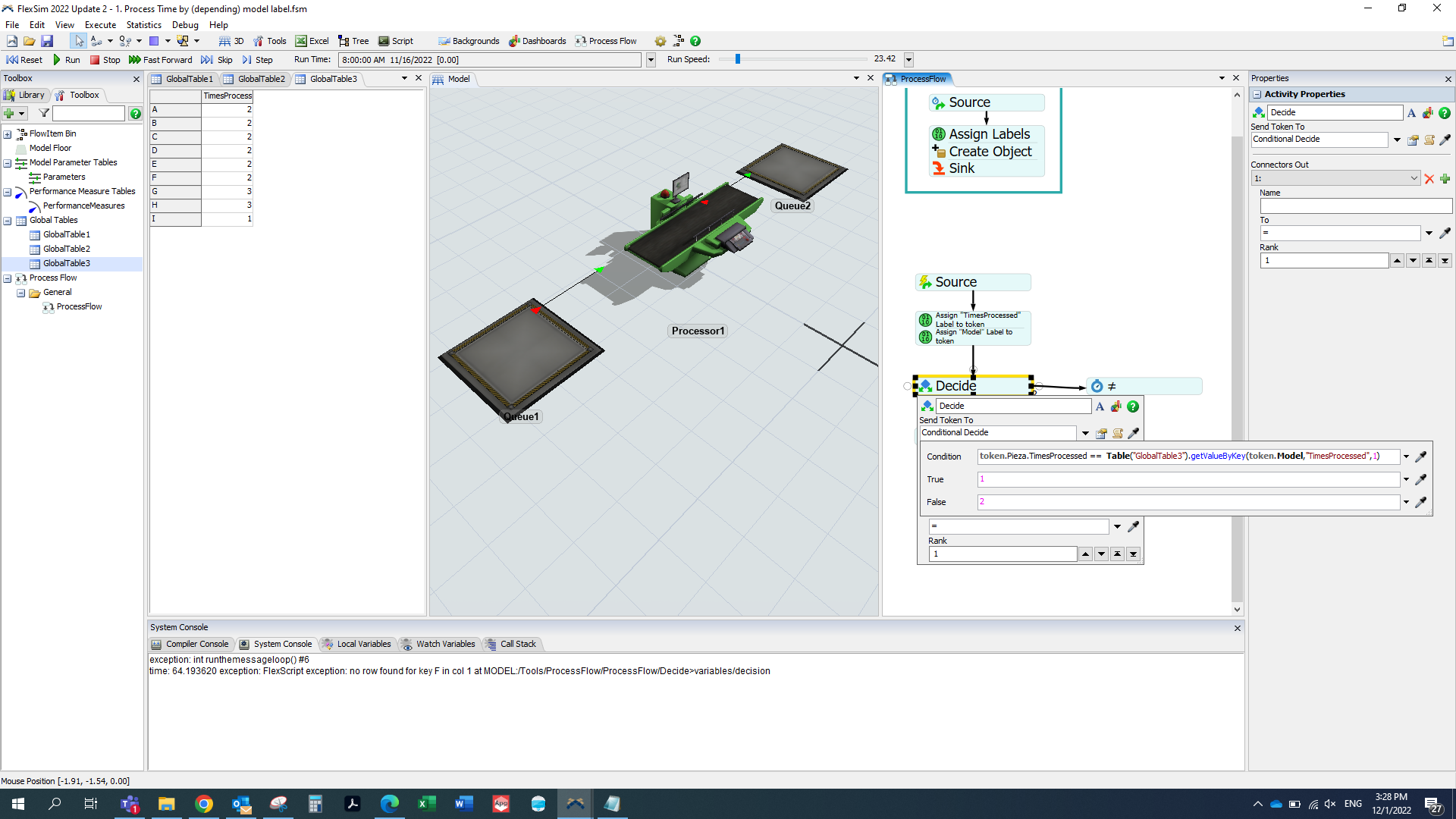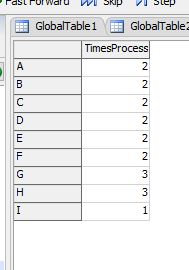Hi FlexSim team,
I would like to set a conditional decide in the case that the label value match with the value of a global table depending on the "model" label.
I place this in the conditional decide:
token.Pieza.TimesProcessed == Table("GlobalTable3").getValueByKey(token.Model,"TimesProcessed",1)
Could you tell me where is the mistake?
Thank you,
Luis