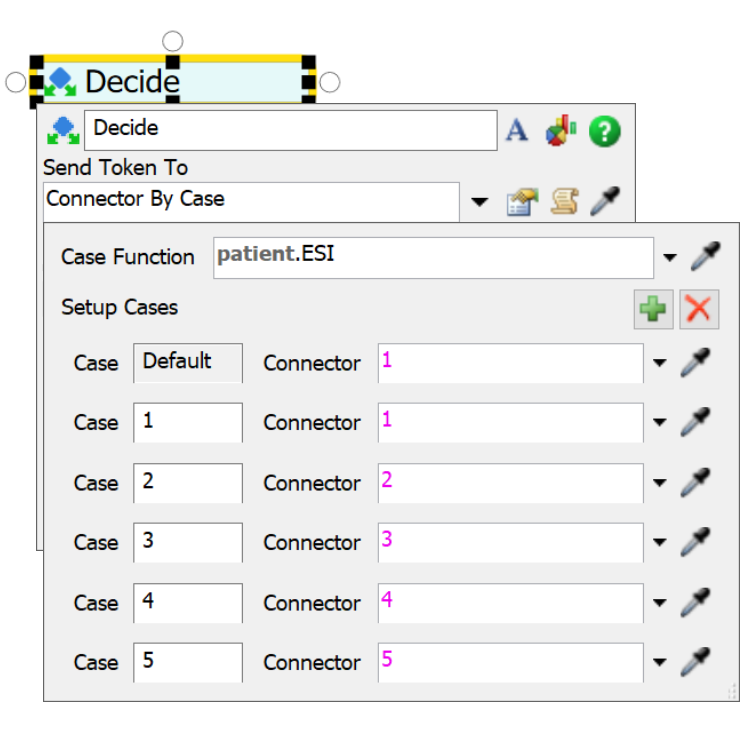Hi. I am modeling an emergency department and want to direct patients based on ESI to different locations. I have the excel file of patient data and where they were treated. They used direct bedding and the triage for low acuity patients. Full registration happens by bedside. I thought the decision tool would be reasonable to devide the paths for registration (kiosk, desk or direct bed). I have followed the tutorial and have three global tables and patient arrival table. How do i make this accurate?
Also the excel files do not mention the exact process time but mostly when tasks were finished or when provider arrived, etc. what is your recommendation on data retreival to make the model valid?