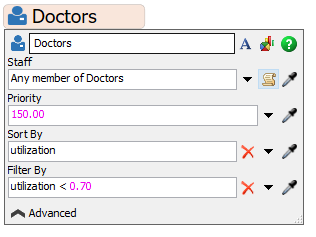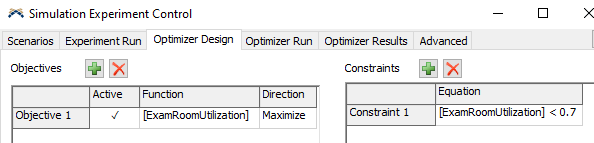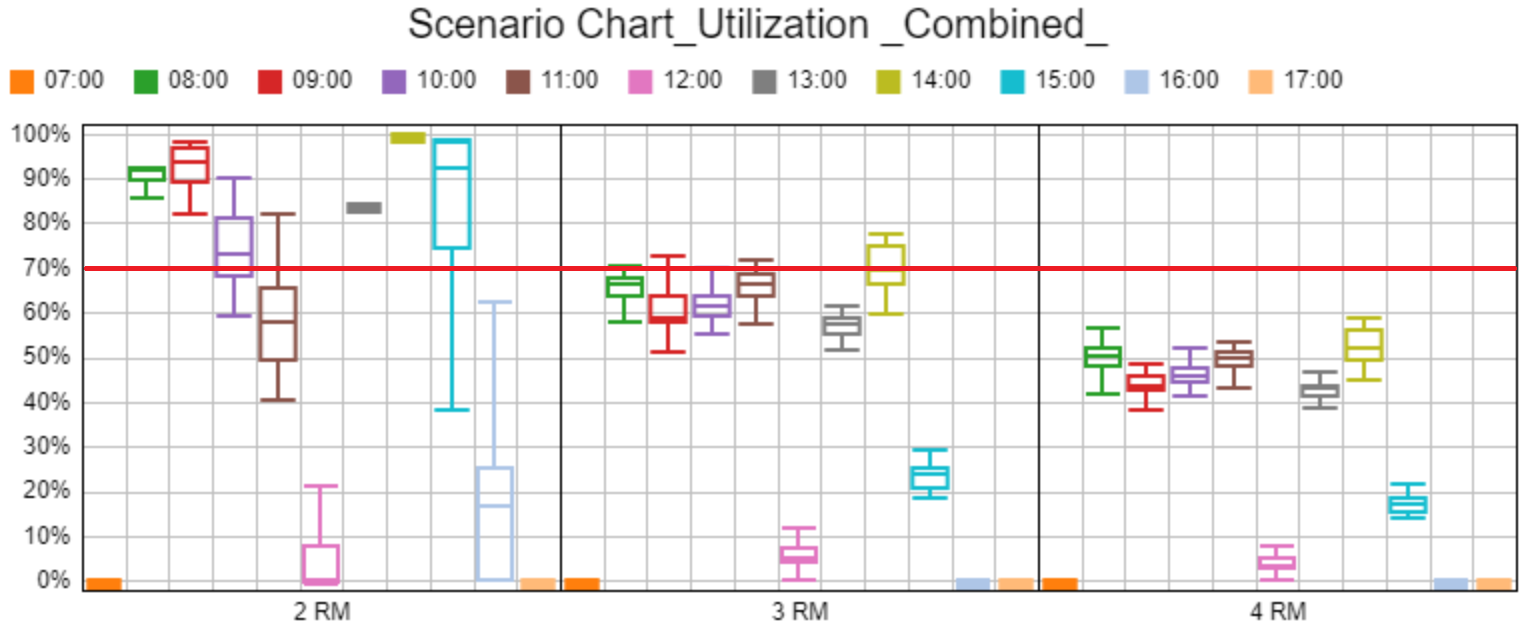Hi all,
I was wondering if we can define a target utilization (for example, 70%) for a location like an examination bed, so it creates patient schedules or patient arrivals somehow that utilization rate for that location will not pass the pre-defined utilization rate. How we can create such a schedule for patients in FlexSim? Is it possible? Can we define a target utilization in OptQuest?
Also, If we want to equalize the scheduling plan between AM and PM sessions, how is this possible given the number of patients with various processing times?
Thanks!