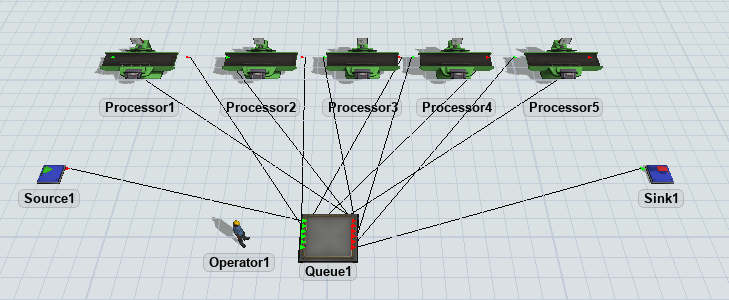So i have this diagram and i need to create a system with 3 different boxes, the first one need to go to processor 1,2, 3 then sink, the second box need to go to processor 1,2,4 and then sink and box number 3 needs to go to processor 2,3,4,5 and then sink.
The problem is that I need to do this sistem with global tables, i will appreciate any help!