I would like to write box entry time to global table, but if product has been processed, the entry time would be write to Column 8 of the table; if has not been processed, the entry time would be write to Column 4 of the table. I use an integer "tempCol" to distinguish which column should be written to, but seems not work in Write To a GlobalTable Trigger. May I use Code Snippet like this?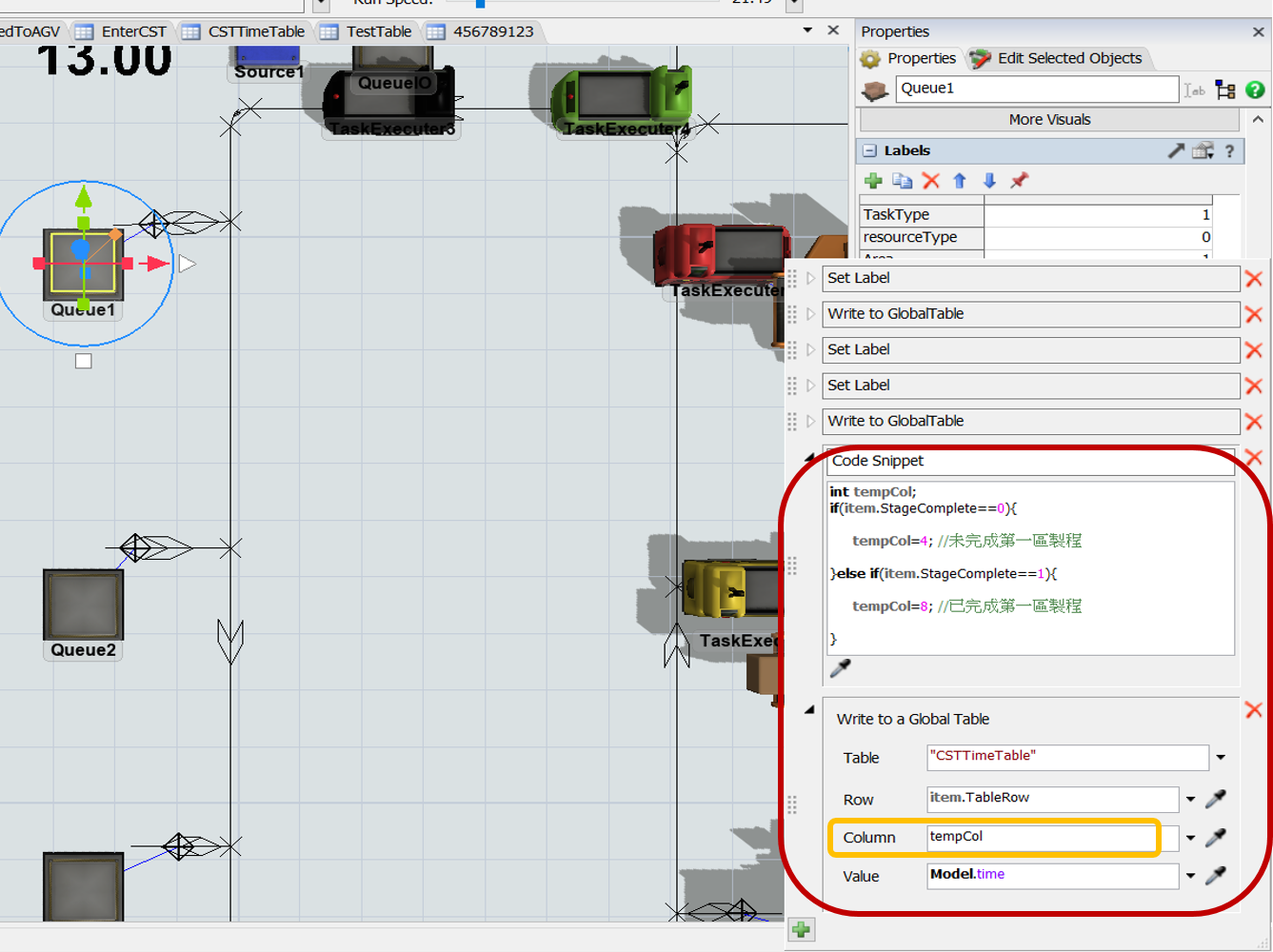
question
How to use Code Snippet?
1 Answer
Those two popups have different scope and so you can't define a variable in one and use it in the other. You could assign the value to a label on the item (item.TempCol = 4) and then read it off in the global table popup (item.TempCol).
Or instead of using the Write to a Global Table option, just write the single line of code it takes to write to a global table in the code snippet:
- Table("CSTTimeTable")[item.TableRow][tempCol] = Model.time;
OR instead of using the Code Snippet, just write a single line in the Column field of the Write to a Global Table option:
- item.StageComplete ? 8 : 4
@Matthew Gillespie Thank you for the quick response!
May I ask if there's limitation for number of triggers that could be used ? I use many triggers to record some information, and sometimes find some triggers I've set disappeared.(ex: some values that should be written to a cell is not written out, I checked through and found the last 1 or 2 triggers didn't exist there.
question details
15 People are following this question.
