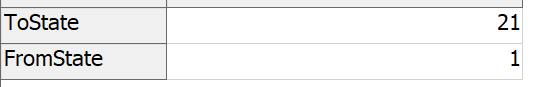How do I setup Event Trigger Source or Wait for Event to listen to OnStateChange or OnStateValueChange?
How should I fill in the Label Name or Value column? I think match should be used for Operation.
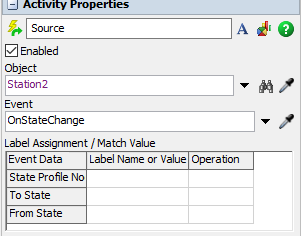
for Default State profile, should I fill in numeric "1" ?
To State (for e.g. Idle), should I fill in STATE_IDLE or "1"?
From State (e.g. Processing), should I fill in STATE_Processing or "2"?
Thanks
David