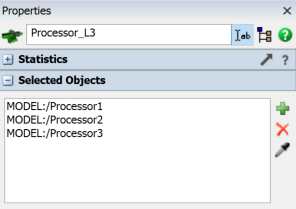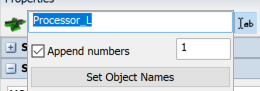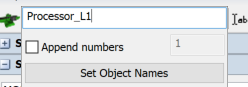Hi !
I am trying to rename every object of my model. Yet I do not want to go through each object to change their name as I just want to appen "L1" to them. So I thought about doing it via Script but I don't know how to go through each object individually.
I imagined going through the model treenode but all objects are not on the same level.
Maybe there is a simple way to do it ?