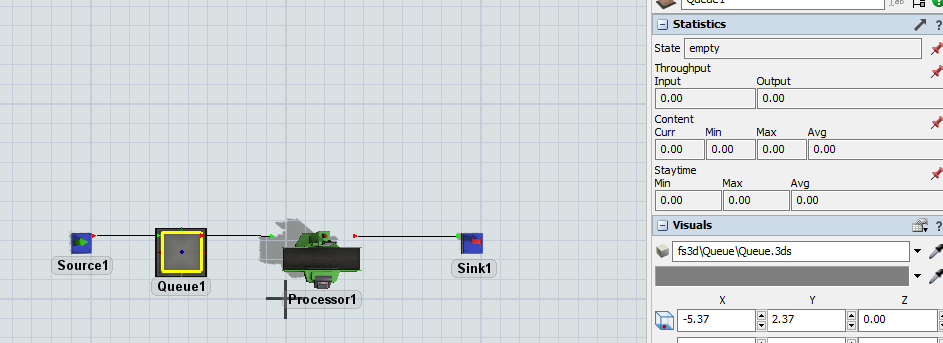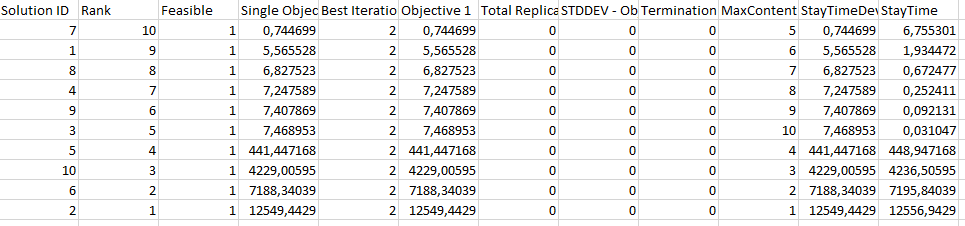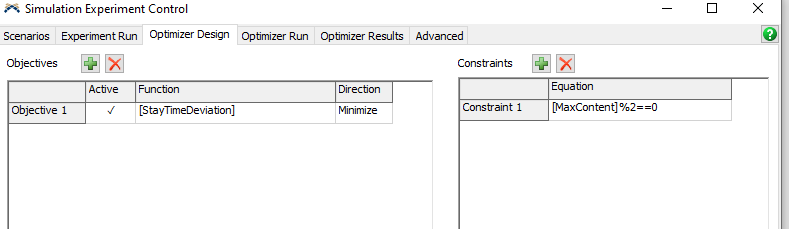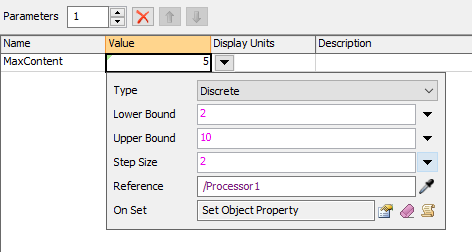Below is the image for reference
I am finding number of processors required to keep Avg Staytime>5 and <10 in Queue1
So I want to min Avg staytime in Queue1
Constraints are Avg Staytime >5 and <10
And number of processors should come out of optquest
@Jordan Johnson could you provide feed back to this . I am using optquest for first-time, it will be of great use if any feedback