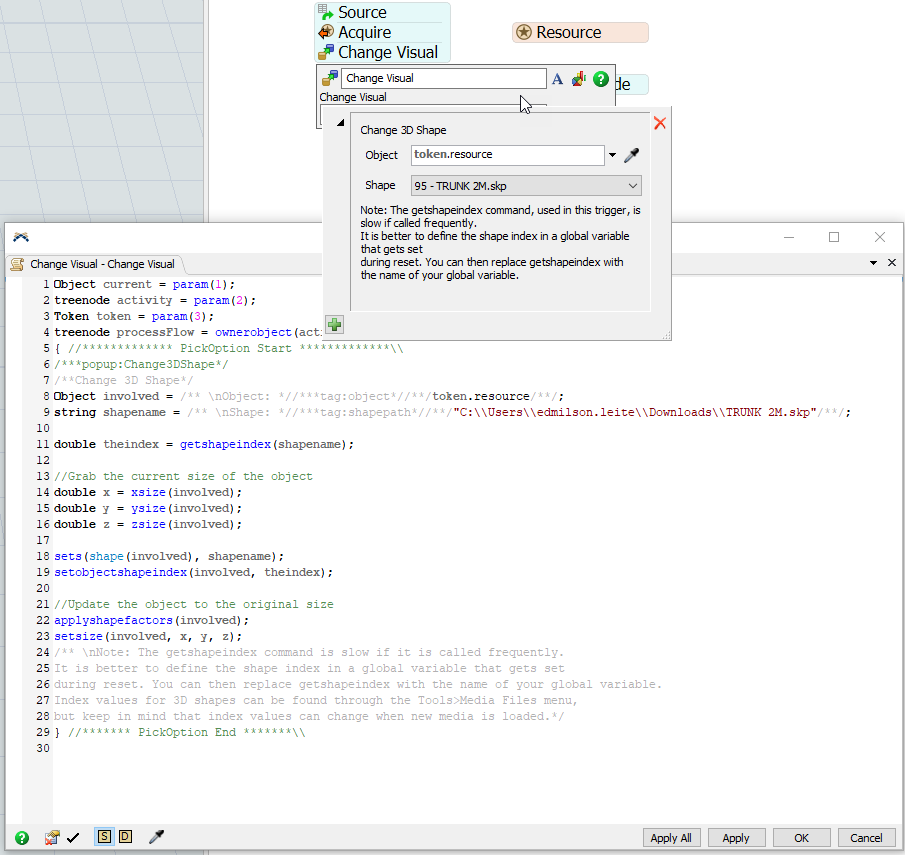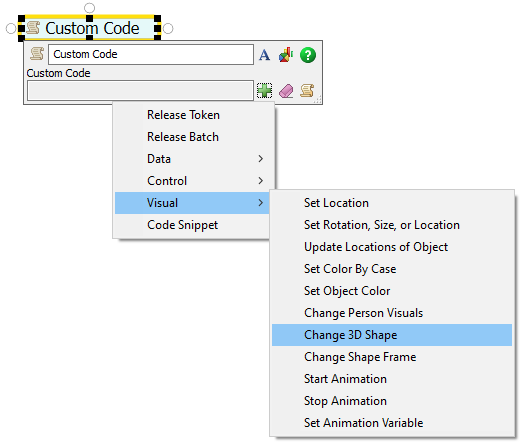Good Morning!
I need help, I'm using custom code to change the 3D shape of an AGV, so I imported the 3D model via the media files option (view > media files) and used the "setobjectshapeindex (token.resource, 95) function ); "however I have a problem, when using custom code the 3D object is MUCH bigger.
below I have attached an example of 2 AGV with modified shape.
the TaskExecuter1 manually modified in visuals,
TaskExecuter2 modified by custom code.
How can I solve this? and how can i change shape dimensions by custom code?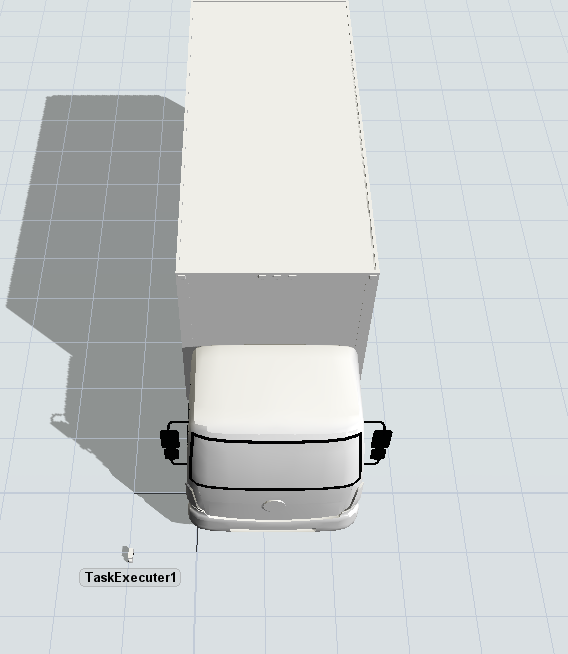 MODEL.fsm
MODEL.fsm