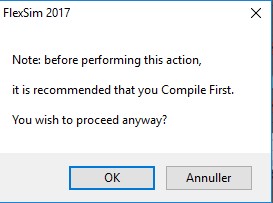Hi FlexSim Community!
I am adding some custom code in some of the arrival properties and I am having some issues. Essentially what I am trying to do is to have one of the passengers become extremely visible either by having an icon over there head or having some eye catching features that users watching the model could notice that person is different from the others. I got the changepersonvisuals function working before by turning their shirts and pants a different color but it seems to not run the new code I added. If there is any way of manually compiling it or a better way to indicate specific passengers please let me know. Thanks!
-Dan