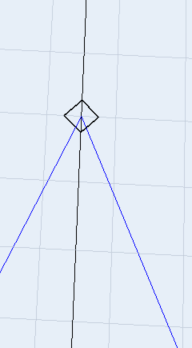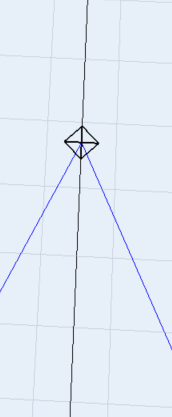Hi,
I have a question. When I create ControlPoint by code, it does not show properly only after I move that controlPoint by mouse it is shown properly. It is not about the visual side, but it does not work for the AGV network until I move it by mouse. These are pictures of how it creates by code and how it looks after I change its location manually.
Does anyone knows how to deal with it?
Thank you.
Martin