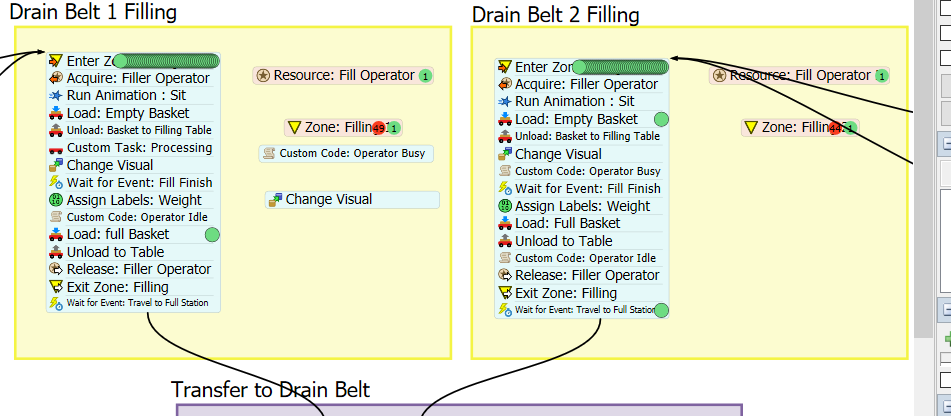I'm having some issues setting custom states in process flow for my operator. I tried following some previous threads to no avail. In my Drain Belt 1 Filling box, I'm attempting to use a custom task to have my operator shown as "busy" during a filling operation taking place by a combiner. I got that far, but further down the line the same operator won't complete the next load task. I set a custom code to idle the operator, but that didn't seem to free him up either.
On the Drain Belt 2 box I attempted using 2 custom codes to set the operator state while filling, and that didn't work at all.
I'm just curious what the best solution is to manually set my operators state while "waiting for an event"?
Thanks