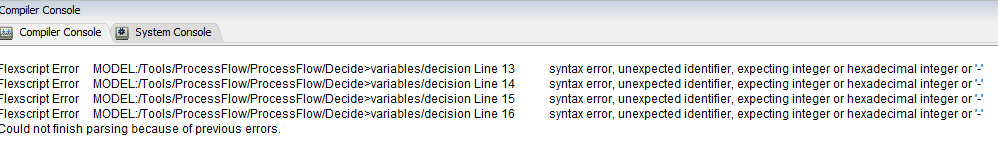Hello, I just want to have a starting inventory in my racks that I can modify.
I want 4 different types of objects with different appearances, based on a global table. I have been looking similar questions but I don´t reallly undertand the process.
The point is that then I want to treat those objects from the process flow to work wich each of them.
How can I do this?
question
Initial inventory with process flow
Hi @Oscar C13, was Joerg Vogel's answer helpful? If so, please click the "Accept" button at the bottom of their answer. Or if you still have questions, add a comment and we'll continue the conversation.
If we haven't heard back from you within 3 business days we'll auto-accept an answer, but you can always unaccept and comment back to reopen your question.
1 Answer
Any inventory of a warehouse is a result of entering items in it. You can transport items slowly to a rack by Taskexecuters or you put them in by a move object command or a process flow activity.
I suggest you try to let enter a single item in your warehouse in a slot of a rack object. You find a warehouse demo model, example models to fill racks by label, level, bay or other conditions already demonstrated here at this answers site.
If you get one Item into a rack, then you do this method several times for the amount of items you want to have as an initial stock. The initial stock is a result of actions done at the runtime of 0.0000. That is central point.
Sometimes you must let finish a code sequence before you proceed to another sequence then you insert a delay process flow activity by 0 time units. This delay of 0 resolves all pending source code actions. You find it often as a breathe activity in example models.
Working with initial stock later depends on the fact if you want to store any data in an own global list or to store any relevant data in labels on your items in the warehouse.
if you prefer a global list then you push the item reference of the token which created the item onto the list with all your intended data.
If you have stored all relevant data in labels at your items, then you can query this data later to identify your items.
Warehouse Demo Model
Fill rack by condition painted slot / level
Based on those model, i made a model with what i woullike to implement.
-In the decide, I know that i have to put int variables, and I cannot put a string. Is there a way to put a string? (A,B,C,D)
-The program does not interpret the destination.
I attach the model
If you give the connectors coming from the decide activity names that match the possible label values you can use the string label. FlexSim will match it with the connector of the same name.

Your table holds the name of the racks, not a pointer to the actual object. Either use "Model.find(token.Destino)" in the move activity.
Or change the values in the table to pointers (Right click on column -> Assign Data -> Assign Pointer Data). Then either use the pipette tool or write the object name with a "/" at the start.
question details
17 People are following this question.