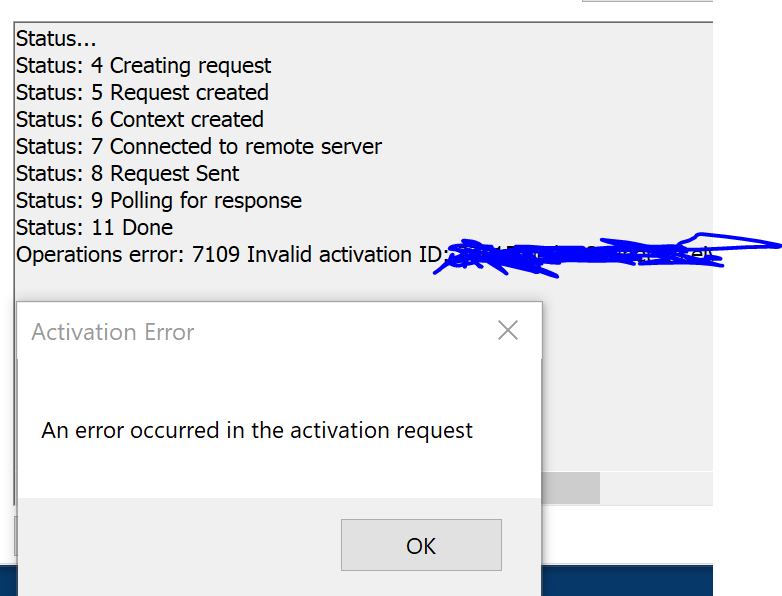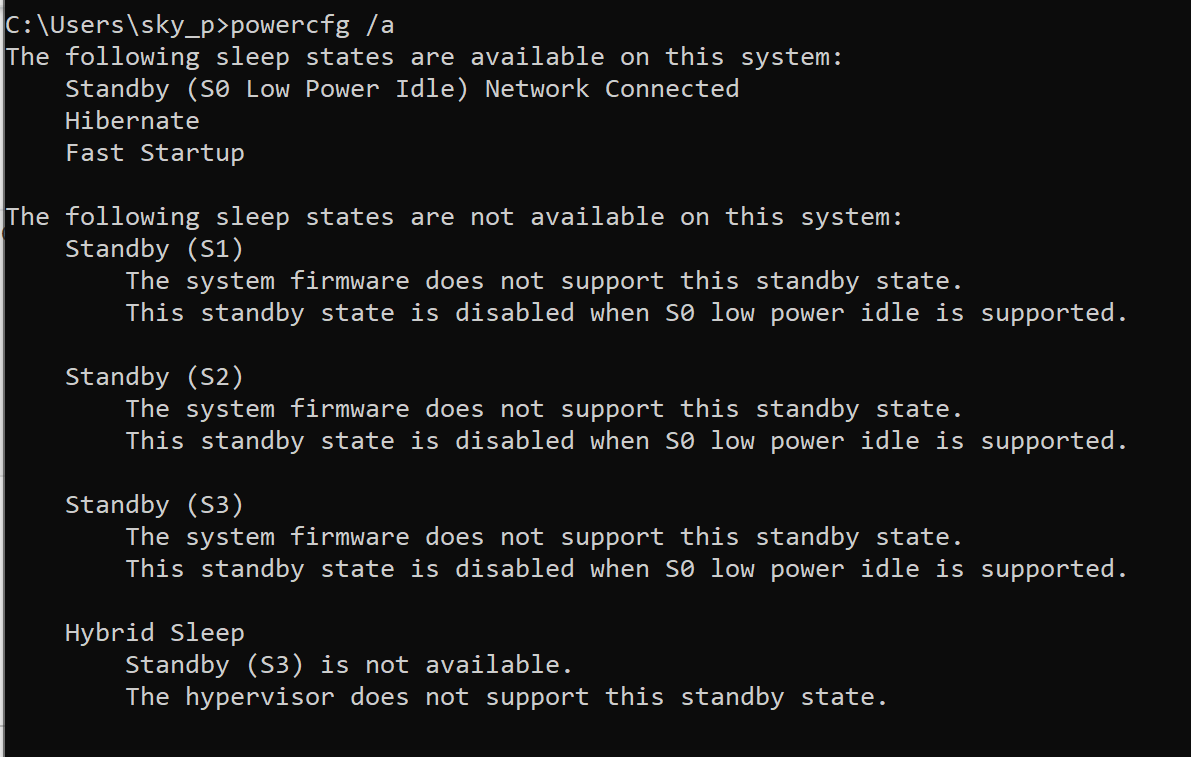Hi,
I'm bothering you regarding the crash on launch with FlexSim. In my class, a few of us have Microsoft Surface Book 3 and those who have this version, keep crashing on launch.
Apparently the problem is related with internet.
When laptop is disconnected. It works and while it was running, I tried to reconnect and activate the license but it doesn't work.
The version is 20.1.3.